Cashless and contactless transactions are the norm nowadays. Gone are the days when the only option to deposit and withdraw cash means queueing up at the bank. With the help of mobile applications, things have become easier and faster.
Gcash has been leading the pack in these kinds of transactions. Nothing like sitting comfortably in your office or house getting all bank transactions done in a jiff. Another good thing about transferring from Gcash to a bank is that you can transfer to anyone as long as you have their banking details.
Gcash to Bank Transfer is very efficient for people who want to send money to their family members or loved ones anytime and anywhere. In addition, it is also helpful for making payments to online purchases, loan payments, tuition fee payment, and the like.
Gcash to Bank transfer (Step by Step)
Step 1. Log-in through the Gcash app using your MPIN.

Step 2. Tap on BANK TRANSFER on the Dashboard.
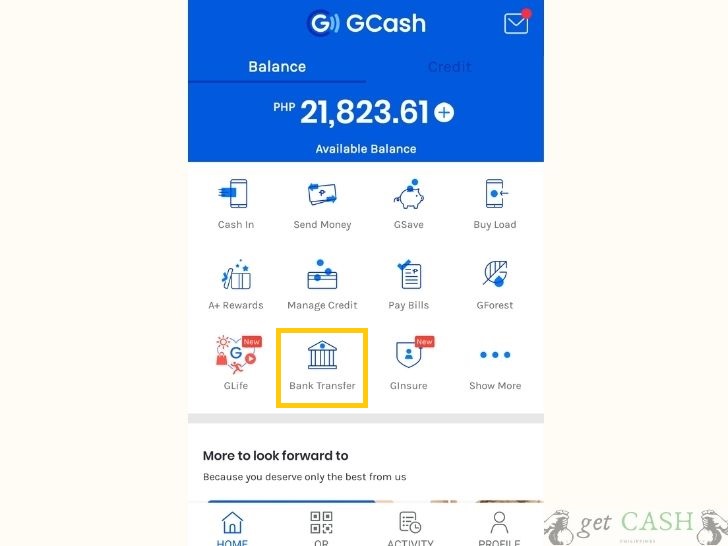
Step 3. Choose the appropriate bank you are going to transfer the funds to.
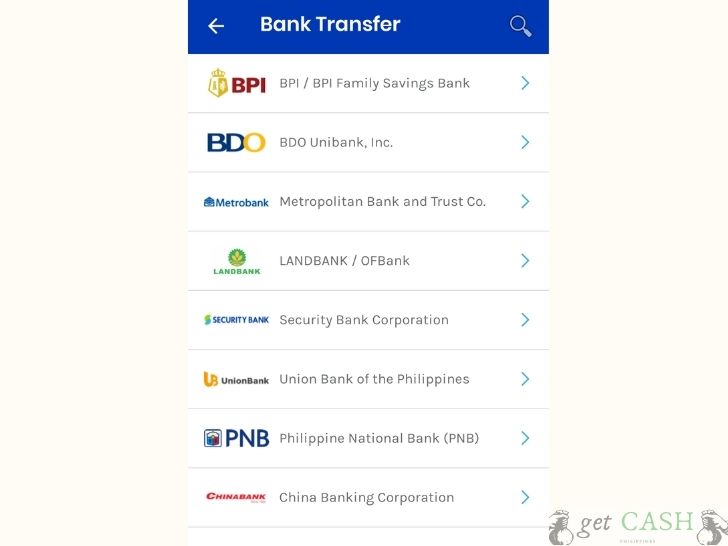
Step 4. Type all the information required. Basic information require are:
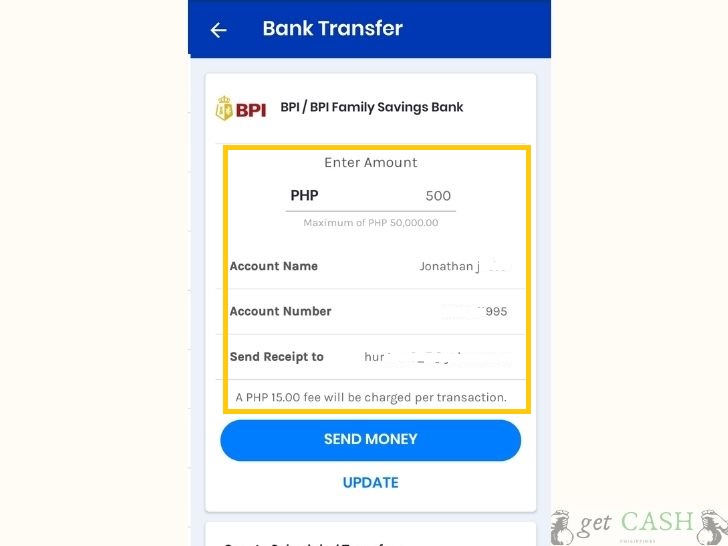
- Amount you wish to transfer
- Account Name
- Bank account number
- Send receipt to (email address – optional)
Tap SEND MONEY.
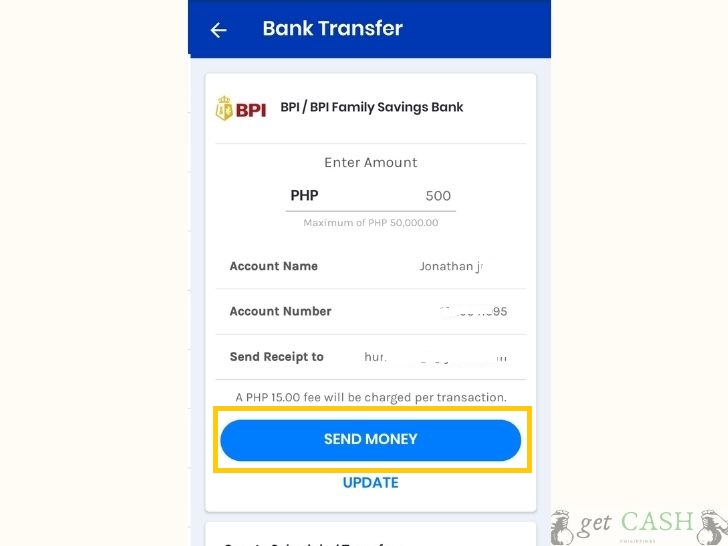
Step 5. Wait for the confirmation page. Click confirm.
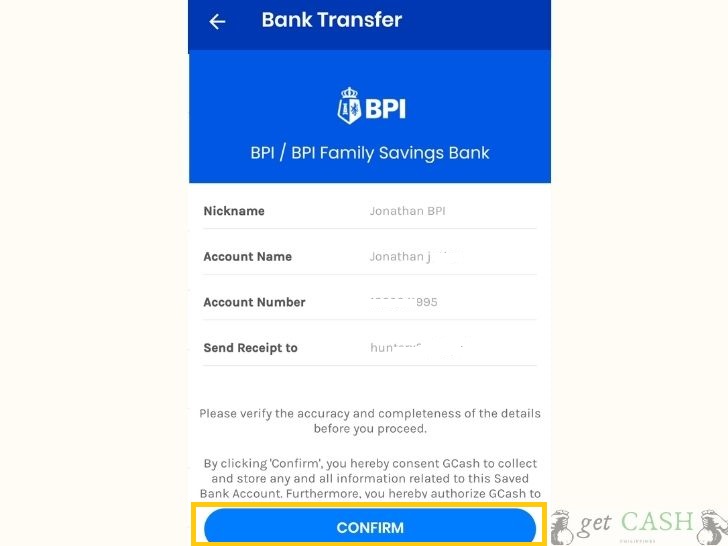
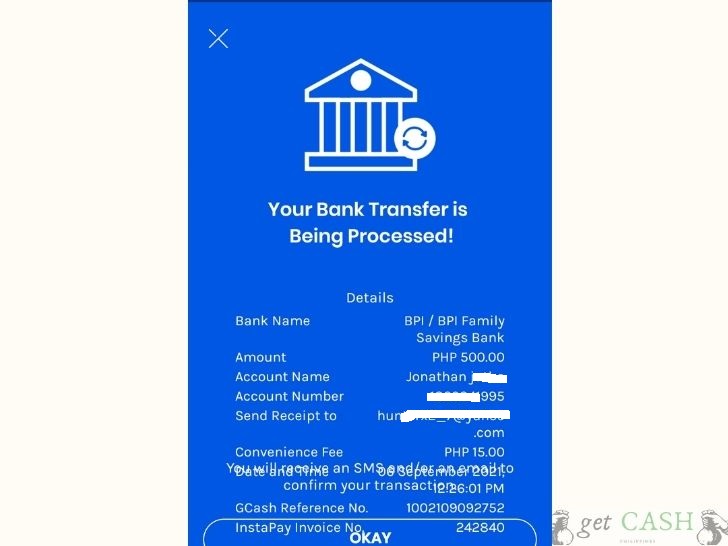
Step 6. You will receive a confirmation via SMS and email which includes the reference number and the details of the transaction. Check your Gcash account dashboard and bank account if transfer has been made.
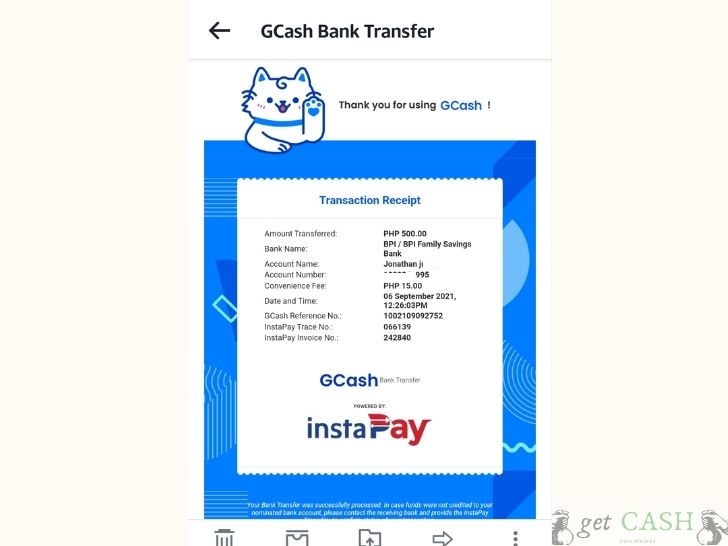
For recurring payments, it is best to save the bank details of the person or company. Here is the step by step guide:
Step 1. Log-in through the Gcash app using your MPIN.

Step 2. Tap on BANK TRANSFER on the Dashboard.
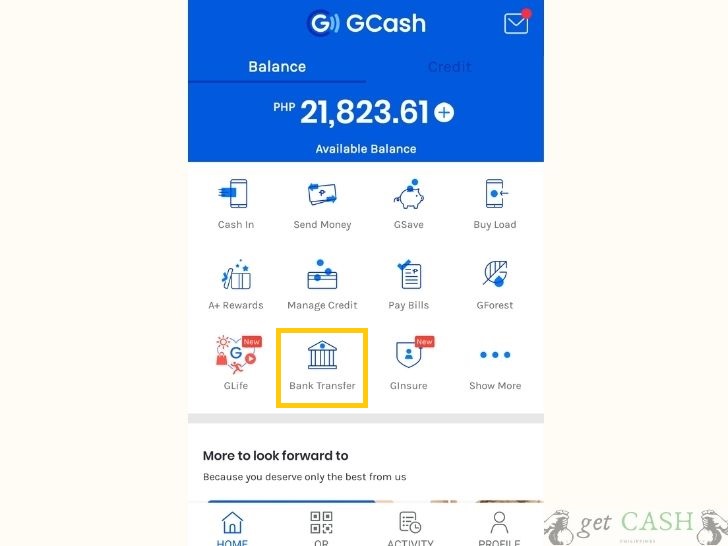
Step 3. Under NT SAVED BANK ACCOUNTS, tap on the PLUS icon which says ADD ACCOUNTS.
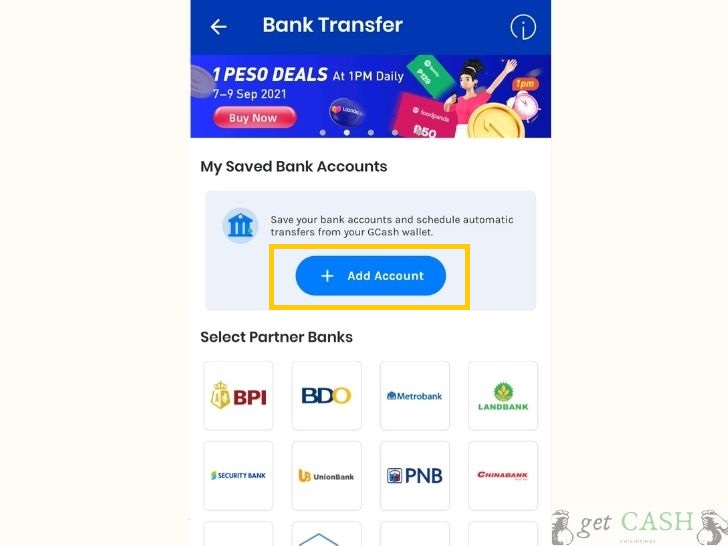
Step 4. Fill all the details being asked:
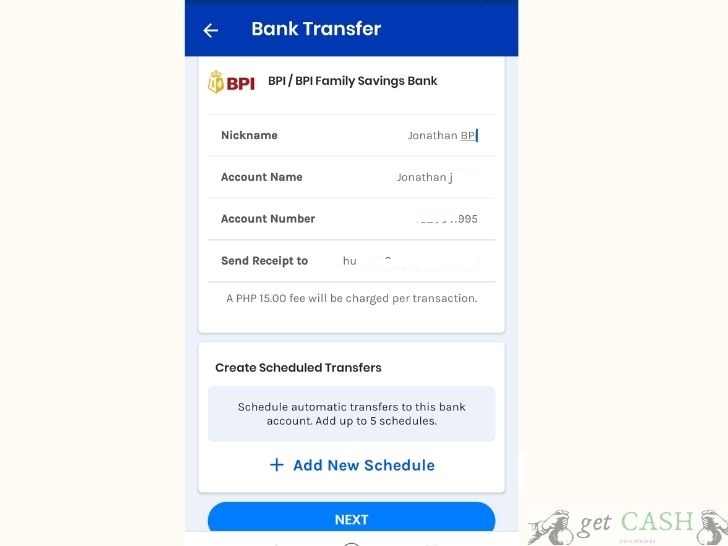
- Nickname
- Account Name
- Account Number
- Send receipt to (email address)
Once completed, click on NEXT.
Step 5. Verify all the details you entered. If everything is correct and complete, tap CONFIRM.
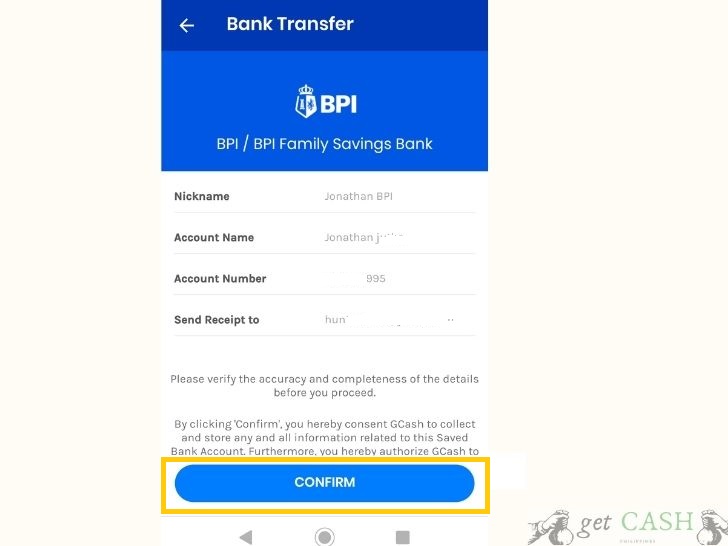
Step 6. Click on OK and the details will be saved on your Gcash account.

Banks where you can transfer funds from Gcash
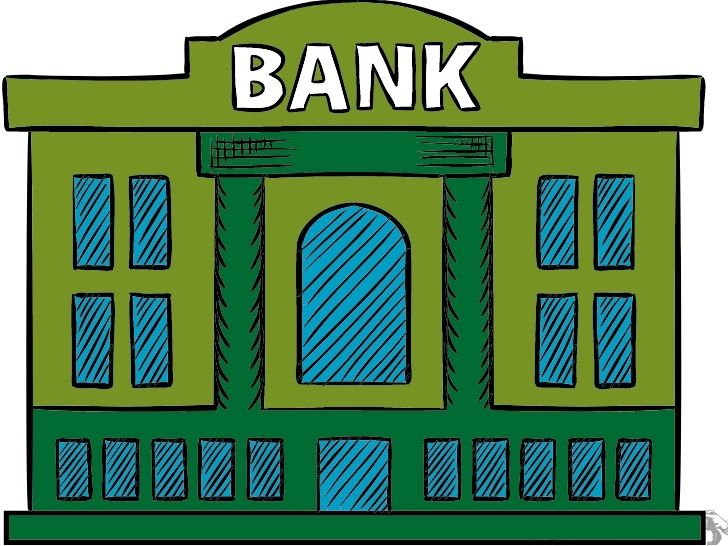
As of this writing, there are more than 50+ banks where you can transfer funds from Gcash. The names of the banks are as follows:
- Allbank (A Thrift Bank), Inc.
- Asenso
- Asia United Bank Corporation
- Bangko Mabuhay (A Rural Bank), Inc.
- Bank of the Philippine Islands
- BDO Network Bank
- BDO Unibank, Inc.
- Binangonan Rural Bank
- BPI Direct BanKO, Inc., A Savings Bank
- Bank of Commerce
- CARD Bank, Inc.
- CTBC Bank (Philippines) Corporation
- Cebuana Lhuillier Rural Bank, Inc.
- China Bank Savings, Inc.
- China Banking Corporation
- DCPay Philippines Inc.
- Dungganon Bank (A Microfinance Rural Bank), Inc.
- Development Bank of the Philippines
- Dumaguete Bank
- East West Rural Bank, Inc.
- East West Banking Corporation
- Equicom Savings Bank, Inc.
- G-Xchange, Inc.
- ING Bank N.V.
- ISLA Bank (A Thrift Bank), Inc.
- Land Bank of the Philippines
- Malayan Bank Savings and Mortgage Bank, Inc.
- Maybank Philippines, Inc.
- Metropolitan Bank and Trust Company
- Mindanao Consolidated CoopBank
- OmniPay, Inc.
- PayMaya Philippines, Inc.
- Philippine Business Bank, Inc., A Savings Bank (PBB)
- Philippine Veterans Bank
- Partner Rural Bank (Cotabato), Inc.
- Philippine Bank of Communications
- Philippine National Bank (PNB)
- PNB Savings Bank
- Philippine Savings Bank (PSBank)
- Philippine Trust Company
- Producers Bank
- Queenbank
- Quezon Capital Rural Bank, Inc.
- Rizal Commercial Banking Corporation
- Robinsons Bank Corporation
- Sterling Bank of Asia, Inc. (A Savings Bank)
- Security Bank Corporation
- StarPay
- Sun Savings Bank, Inc.
- UCPB Savings Bank
- Union Bank of the Philippines
- United Coconut Planters Bank
- Wealth Development Bank Corporation
In addition, you can also use the Bank Transfer function to transfer to the following:
- Coins.ph
- GrabPay
Gcash to bank transfer fee 2021

Each bank transfer transaction will be charged a fee of Php15 starting November 1, 2020.
Gcash bank transfer how many days
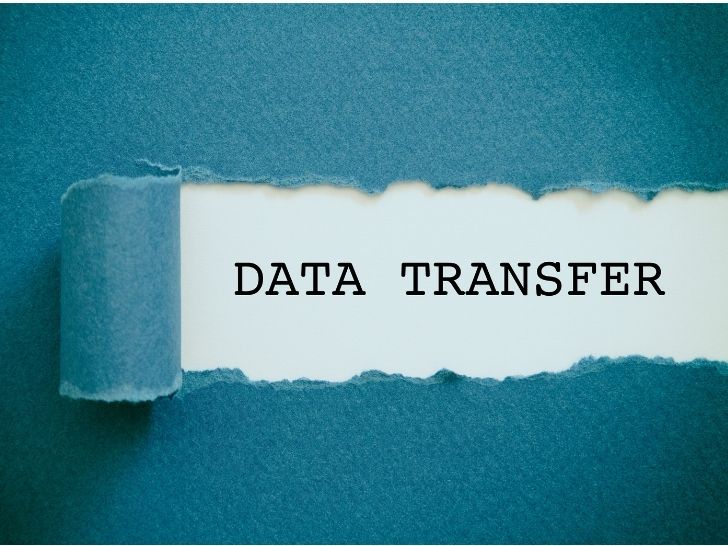
Transfers happen immediately. To check the status of the transfer, check your Gcash balance on the dashboard. Also, check the balance from your bank account to confirm that the payment or transfer went through.
FAQ
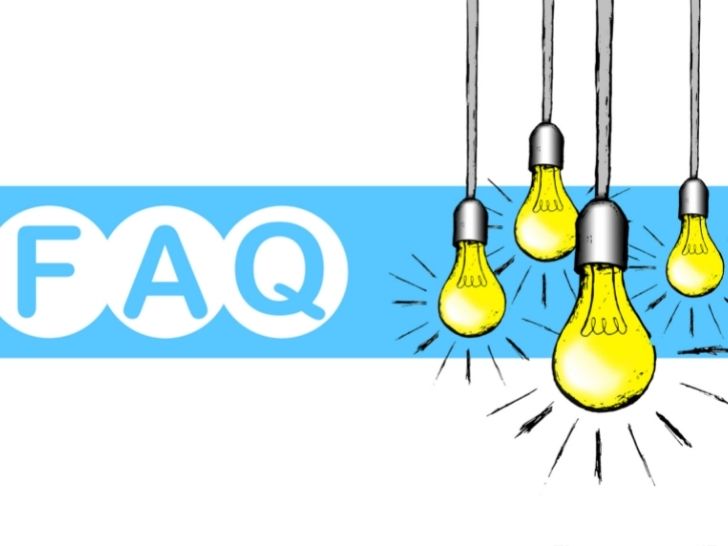
What should I do if the amount I transfered doesn’t show on the bank account?
Funds should reflect immediately on your bank account. However, if there is a delay, you need to wait for the funds to be reflected within 48 hours. If the timeframe has lapsed, you can submit a ticket to Globe Helpdesk, with the following information:
- Amount
- Date and Time of Transaction
- Reference No.
- Screenshot of text message received from GCash
- Screenshot of email received from the bank
Read:
Last modified: October 14, 2022


