How and where can you find your GCash account number so that you can accept payments and fund transfers from other GCash users?
Like other financial accounts, Gcash has a unique number linked per individual account. Each subscriber is assigned an account number linked to their Gcash account.
Find your Gcash Account Number
You forgot your account number and don’t know where to find it? All you need to do is one click, and you will find your registered account number.
Step 1: Tap on Profile at the bottom of the dashboard.
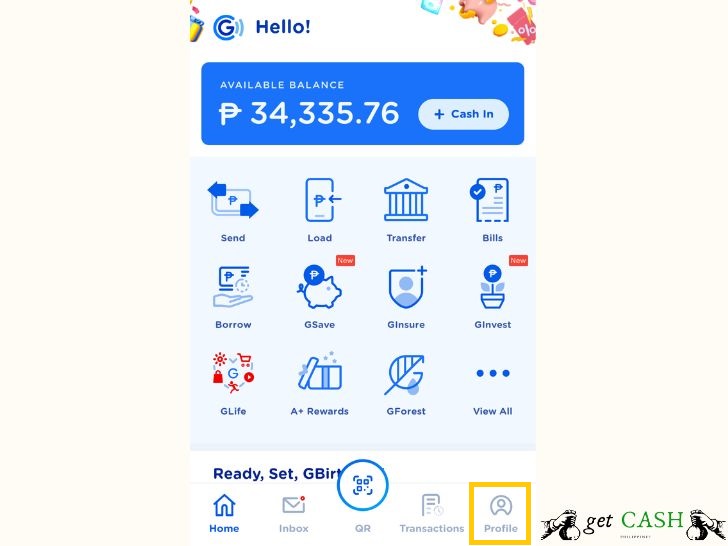
Your Gcash Account number is below your account name. Yes, your phone number is your unique Gcash account number.
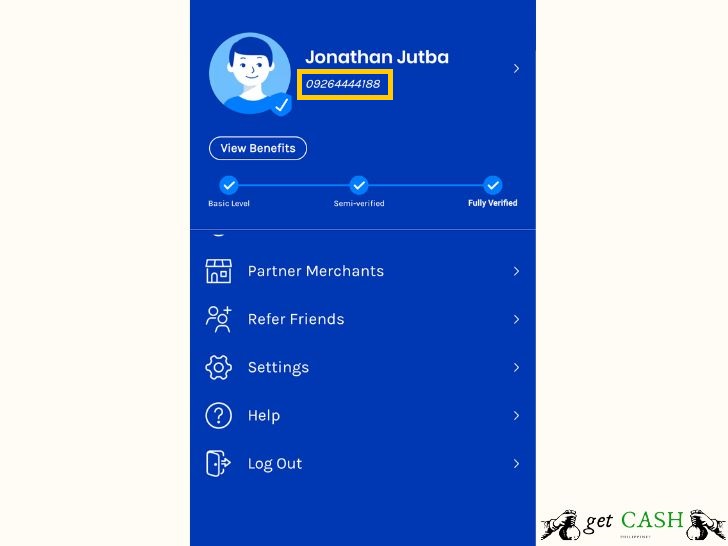
Gcash account number (Address or ID) sample
The Gcash account number is your 11-digit mobile number registered with Gcash. The format of the account number is 09XX XXX XXXX.
Gcash account Name sample
Your account name is your name registered in GCash above the GCash account number.
Difference between Gcash MPIN and Account Number (ID)

The difference between Gcash MPIN and the account number is that the former is your 4-digit password while the account number is almost the same as your username and a unique identifier for your account.
Where can I use the Gcash Account Number (ID)?

The Gcash account number is required for every Gcash on the following transactions:
- Transfers from bank to Gcash
- International Remittances
Transfers from BPI to Gcash via Instapay

Step 1. Sign in to your BPI Mobile app.
Step 2. Choose Transfers, then Transfer Money, after which choose Transfer to another bank.
Step 3. Choose Gcash from the dropdown. Next, complete the details asked including your Gcash Account Number.
Step 4. Verify the information you entered. Key in the One-Time PIN (OTP) sent to your mobile registered with BPI.
Transfers from BDO to Gcash via Instapay

Step 1. Sign in to your BDO Mobile App or Personal Banking.
Step 2. Choose Send Money then To Another Local Bank. Afterwhich, choose Gcash.
Step 3. Fill out all the information asked, including your Gcash Account Number.
Step 4. Key in the One Time PIN (OTP) sent to the mobile number registered to your BPI account.
Step 5. Verify all the information provided.
Note: Additional charges may apply for instapay transactions.
International Remittances
Your family members can now send remittances to your Gcash account without lining up at the bank. Take note that the Gcash account must be fully verified and can only receive up to Php 100,000 in their e-wallet.
From Hongkong to the Philippines via Alipay

Step 1: Sign in to the AlipayHK App to transfer funds.
Step 2: Select More > Remittance
Step 3: On the next page, choose New Remittance and select Gcash.
Step 4: Fill out all the information required:
- The amount
- Beneficiary or receiver’s information such as name registered on Gcash and Gcash account number.
Step 5: Complete the transaction.
From UAE to the Philippines via Denarii Cash Application

Step 1: For UAE, log in to the Denarii Cash Mobile Application.
Step 2: Enter the amount that will be transferred on the homepage. Select Send Money.
Step 3: Choose Gcash under the transfer methods.
Step 4: Fill out all the information about the beneficiary including the Gcash account number and name.
Step 5: Verify the details entered. Tap on I agree with Denarii Cash’ Terms and Conditions.
Step 6: Make a payment.
It will take a few minutes for the transfer to be completed. Once done, the beneficiary or recipient will receive a confirmation text message of the remittance. You can check your Gcash account to verify that the amount has been transferred successfully.
From Western Union to the Gcash
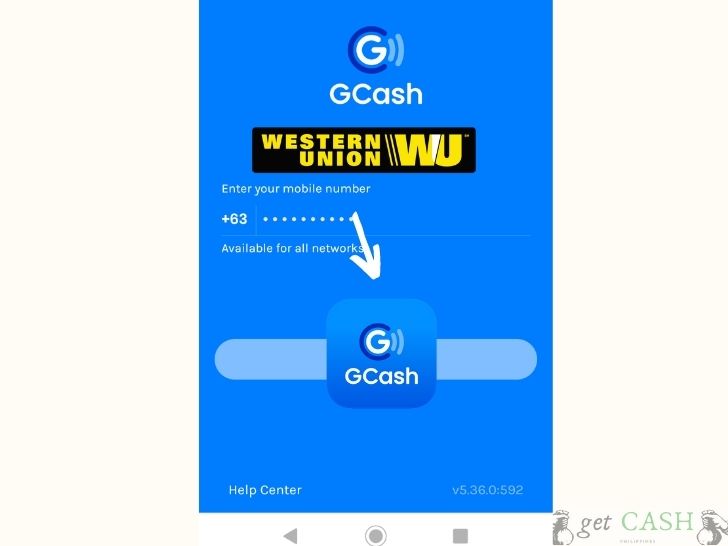
Another way to send money from other countries to the Philippines is via Western Union. The sender can visit the nearest Western Union branch in their location. However, you have to take note that the services may vary depending on your location.
Western Union branch
Step 1: At the Western Union branch, fill out the send money form.
- The beneficiary name must be the same as the name registered in Gcash.
- Gcash account number.
Step 2: Pay the amount and transfer fee at the cashier.
Step 3: Once processed, save the MTCN reference number.
Step 4: Provide the MTCN reference number and the amount transferred to the recipient.
Both the Sender and Receiver will receive an SMS notification.
Not to be confused with MPIN, the Gcash account number is equally important, especially when dealing with 3rd party transfers. Simply put, your Gcash account number is the mobile number registered in your account.
Read also:
Last modified: November 7, 2023
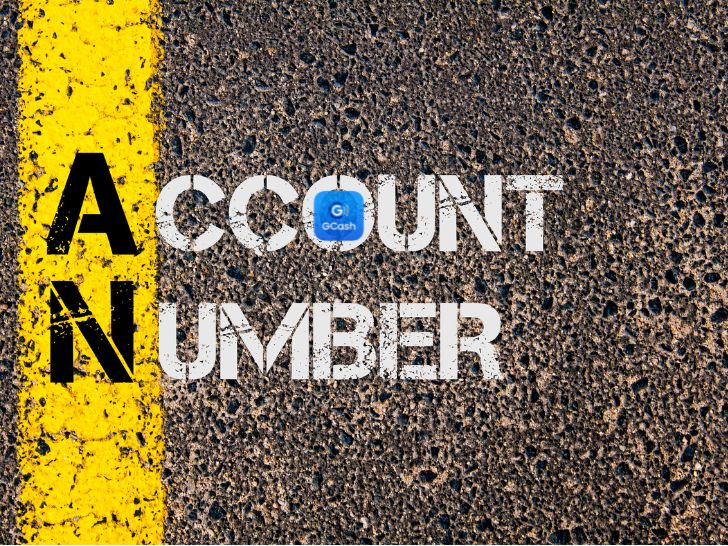


Ronnie
Sitio Taguisan V Samakata Baranggay Bagong nayun
Paano po mag load
Ito po ang Guide https://getcash.ph/gcash/how-to-buy-load-in-gcash/
Manghinao Proper bauan batangas