Not sure how much money is left in your Gcash? Checking your balance is easy as one, two, three. And can be done with a few flicks of your fingers. Gcash is a fast and easy virtual banking system accessible to all.
With a few simple steps, you can check your balance and add money to your account. Maintaining your balance is also a breeze.
How to Check Balance
The easiest way to check your GCash balance is to open your GCash account, and on the dashboard, you will see “Available Balance”.
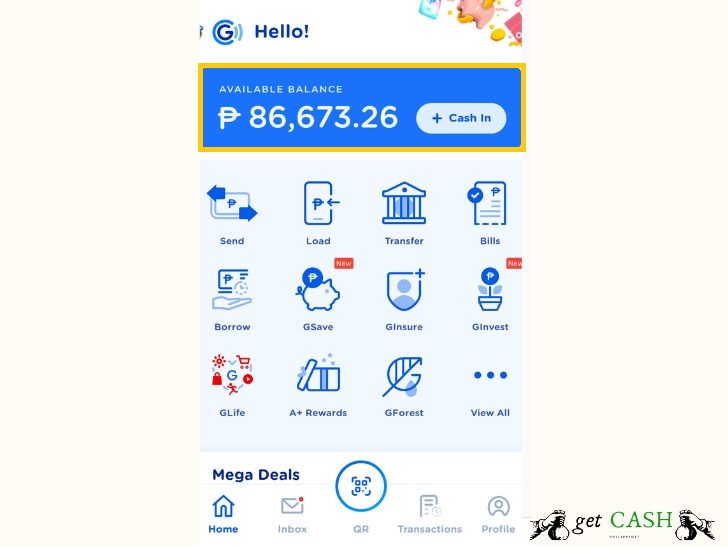
When you talk about money, knowing how much you have is essential. The great news with Gcash is that there are various ways on how to check your balance.
Via USSD

The most basic way to check your balance without running outside and without data is through USSD.
Globe users

As Gcash is powered by Globe, you can use your globe sim for this transaction.
Step 1: For Globe users, it is simple as dialing *143# from your phone.
Step 2: Enter 6 for Gcash in the bar, then tap send.
Step 3: Key in number 9 > Send.
Step 4: Key in number 1 for Account Balance > Send.
Step 5: Enter your 4-digit MPIN and press send.
Via text message

The quickest method of checking your Gcash balance via SMS is by texting BAL (MPIN) send to 2882. This method is only available for Globe and Touch Mobile (TM) subscribers.
Via APP

Using the Gcash app is the easiest way to check the balance. After opening your Gcash app, you will see your Gcash balance right away on the dashboard.
Via ATM
To check your balance using ATM, you must first have a Gcash Mastercard. Depending on the ATM that you will be using, the step by step procedures is different. But for the most part, you have to choose Balance Inquiry in the menu tab after inserting your Gcash Mastercard.
Take note that there’s a minimal fee of Php 3 per balance inquiry when checking your balance via ATM.
How to add balance in Gcash
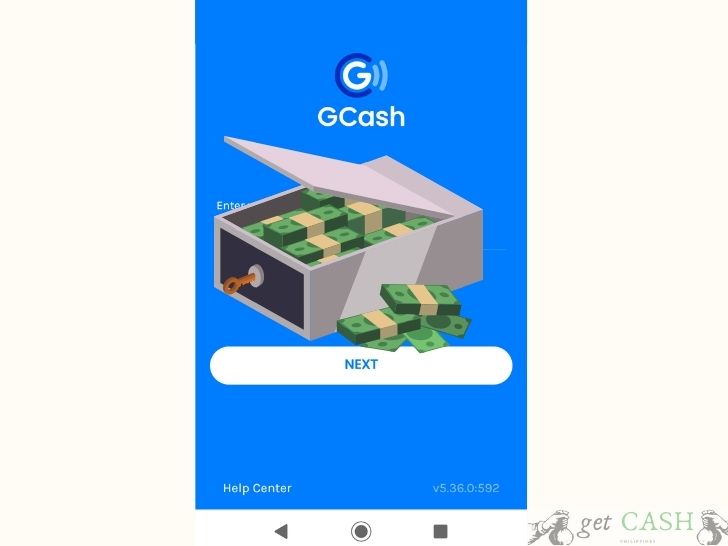
After checking your balance, you realized that you have to reload your e-wallet. Reloading your Gcash account is easy. There are a few options, but the simplest is to cash in to another Gcash user.
Here are other alternatives.
Reload Via Partner Banks
Transferring cash from your bank account to Gcash is the most convenient way to add balance to your Gcash account. You can do this by linking your bank account to Gcash through the Linked Account option in the dashboard.
Step 1: Open and log in to your Gcash account using your MPIN.
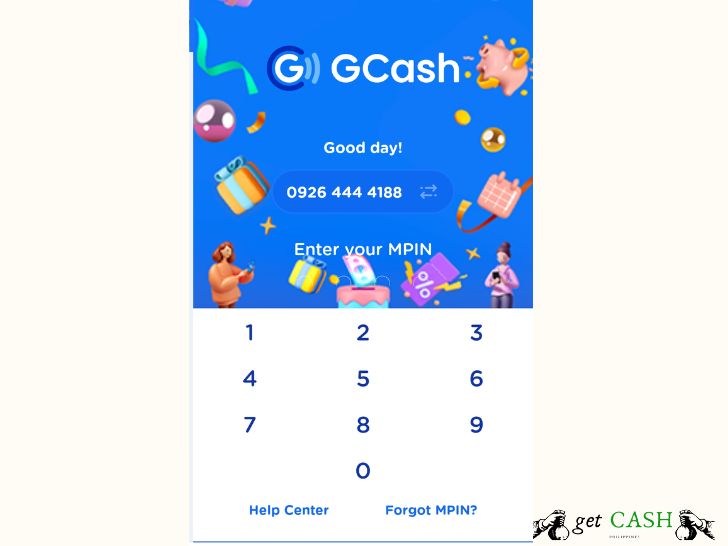
Step 2: Tap Cash-in next to the balance.
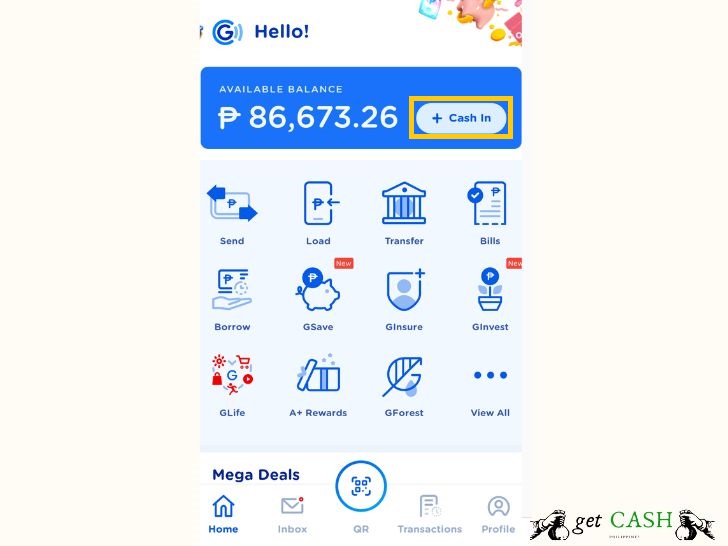
Step 3: Select My Linked Account.
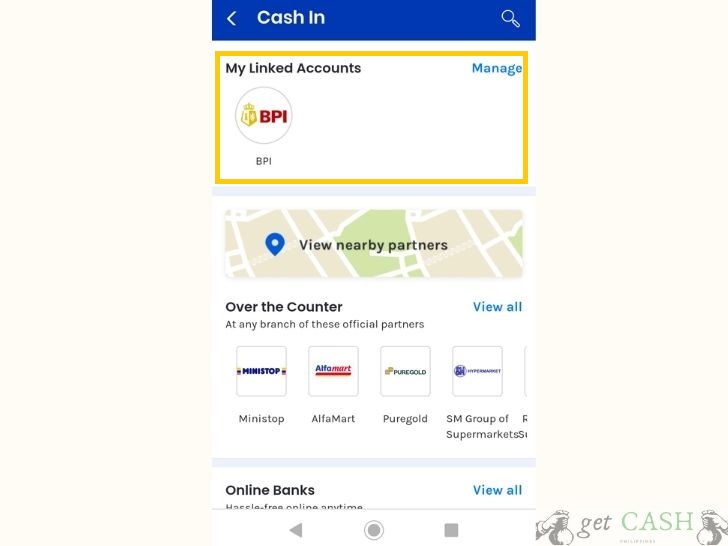
Step 4: Enter all the information being asked such as name and amount.
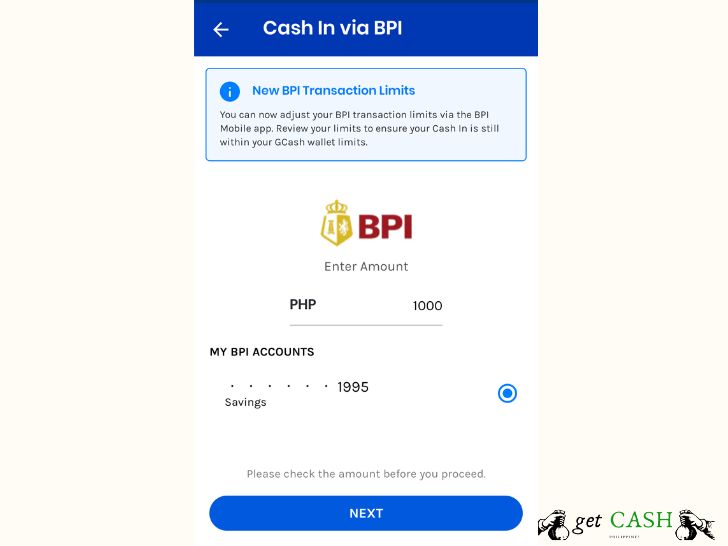
Step 5: Verify the details and choose CONFIRM.
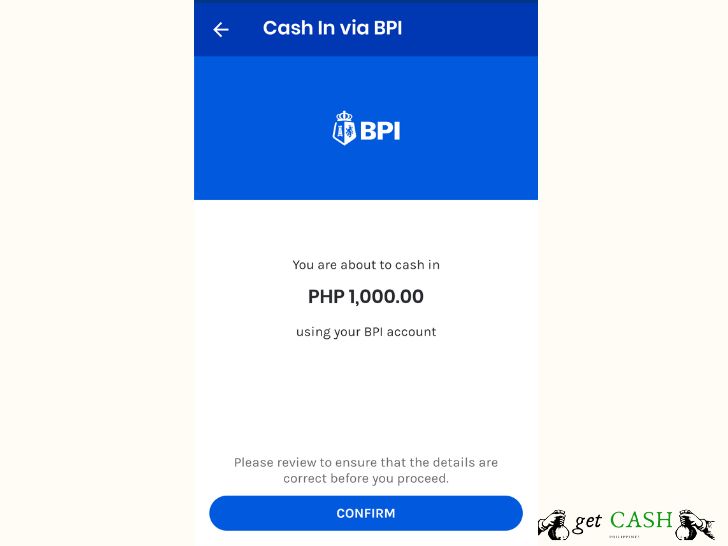
Step 6: Wait for the authentication code from your manually to encode them and hit on submit.
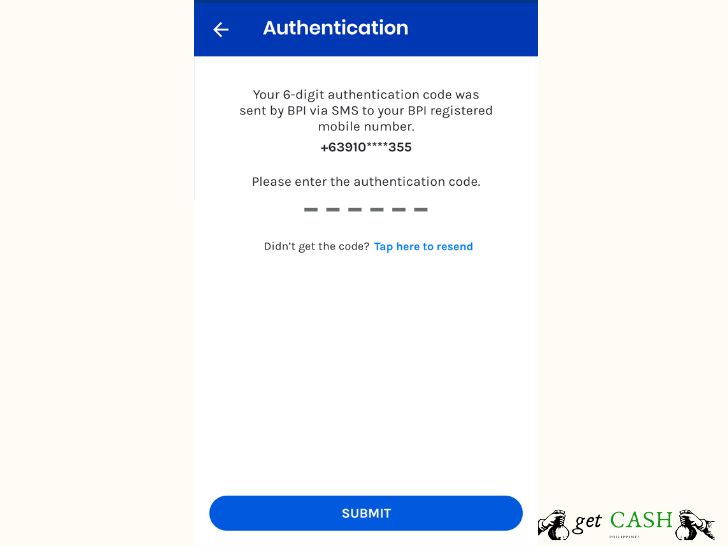
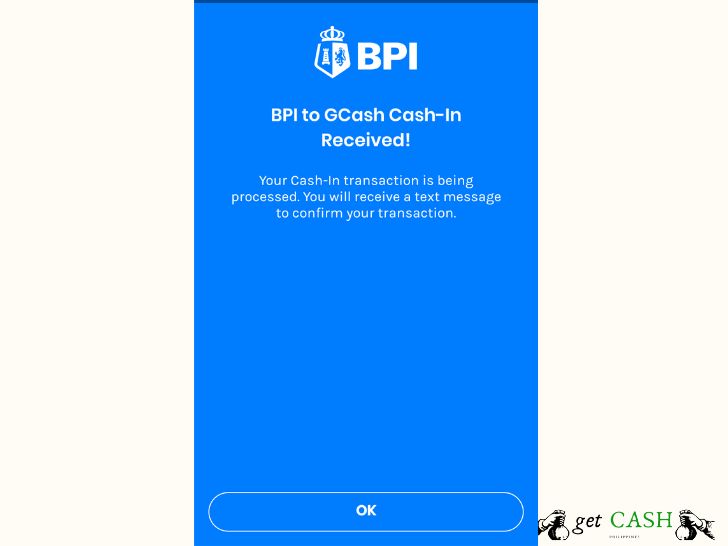
Step 7: Wait for the confirmation message via SMS or email that the amount has been transferred.
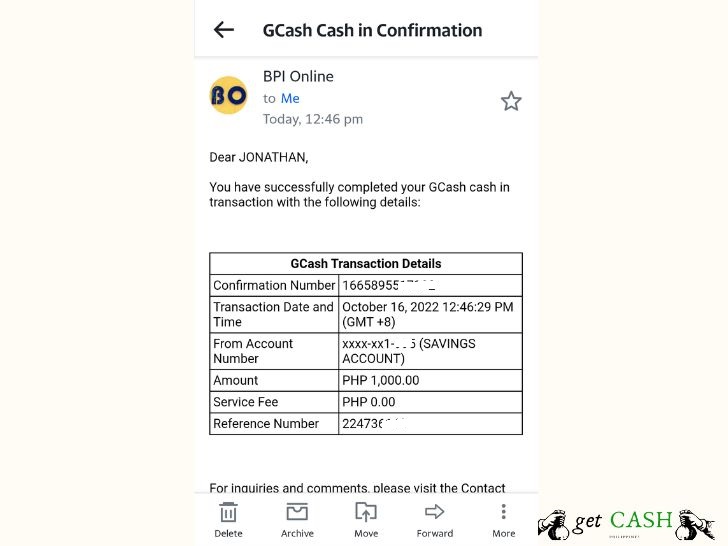
A simple move and you are saving time, space, and even money moving from the bank to your place. Get this feature activation to fully benefit from the services Gcash has to offer.
Reload through PayPal and Payoneer

With the rise of international job opportunities and online shopping via the internet, receiving payments from clients is convenient through PayPal and Payoneer. Withdrawing from these accounts to Gcash is as easy as transferring from your bank to Gcash. Link your account and tap on Cash in to transfer the funds.
Over-the-counter options

Aside from banking transfers and online accounts, you can also add balance over the counter via 7-11 and other authorized partners.
Here are some of the list of authorized partners:
- Robinsons
- Puregold
- Tambunting
- RD Pawnshop
- Palawan
- ECPay
- Posible
- ExpressPay
Gcash maintaining balance

Gcash doesn’t have any maintaining balance. However, if the account has no transactions and with zero cash, the account will be closed.
Gcash balance limit

You can add money in Gcash up to PHP 100,000 per month for Gcash with no linked bank account. And a monthly limit of Php 500,000 for accounts with linked bank or debit card.
Gcash balance expiration

A dormancy fee of Php 50 will only be charged if there had been no Gcash transactions for the last six months. The amount is debited from your account on the 10th of the following month.
Nothing beats a convenient way of handling your finances in a busy lifestyle. No additional fuss like tons of paperwork and maintaining balance which could have been used for your daily necessities. Gcash makes your life simple and comfortable.
Should you encounter any issue with your Gcash balance, contact Customer service.
Last modified: November 16, 2023



i want to ask if ihave ayuda in gcash?
Ayuda? Ano ka po hilo? Trabaho po tayo wag puro anak ng anak.