Paying bills is a nuisance for many reasons, from finding a parking spot to queuing then actually having to pay all your bills.
It’s all very time consuming and tedious.
Sure, it would be nice if you didn’t pay bills altogether but that’s all part of being an adult and living in the real world.
But guess what? Thanks to the GCash app, paying your bills no longer has to be a long process.
GCash is quickly becoming a household name because it has so many uses.
It’s a hassle-free app that allows you to pay bills, buy goods, send and receive money wherever you are in just a few clicks!
Here is everything you need to know about GCash app.
What is Gcash app?
The GCash app is an innovative app available for Philippine locals. It is also known as an e-wallet, or mobile wallet.
If you are a Globe and TM subscriber or even Smart and Talk n Text user, you can quickly make transactions anytime and any place.
GCash has around 20 million registered users and over 63,000 merchants use it.
It has revolutionised the way you can conduct your financial transactions.
Where can I download Gcash app?
Before you get to enjoy the benefits of the GCash app, you have to download it, obviously.
Depending on what device you use The GCash app can be downloaded from the Google play store and the App Store.
What can you do with the Gcash App?
Basically, Gcash is like any other financial app that allows you to send money to someone, buy load, and pay bills. To know more about what Gcash app can do, here’s the list of its features.
1) Gcash to Gcash Money Transfer
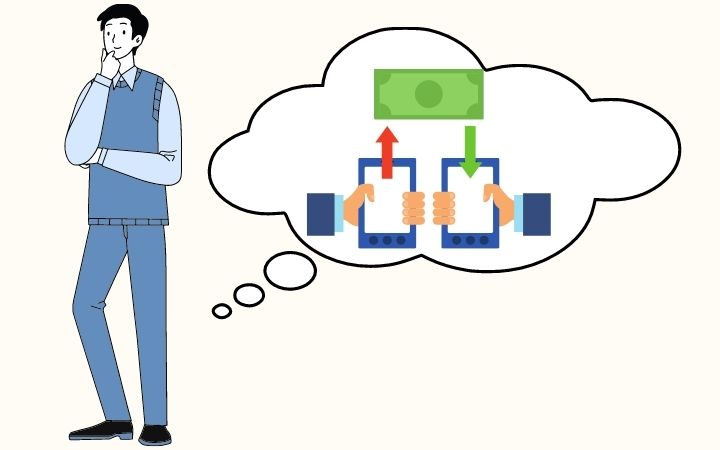
One of the basic feature of Gcash is money transfer from a Gcash account to another Gcash account. You just need the phone number of the person you are going to transfer money to. This feature is hassle-free and can be done without paying a single cent as a fee.
2) Gcash to Bank

Whether you need to send money to a person’s bank or you want to transfer your Gcash balance to your bank account, you can do it conveniently with this app. Transferring money from Gcash to bank was free until the last two months of 2020 when Globe imposed a small fee of 15 pesos for every bank transfer.
3) Pay bills
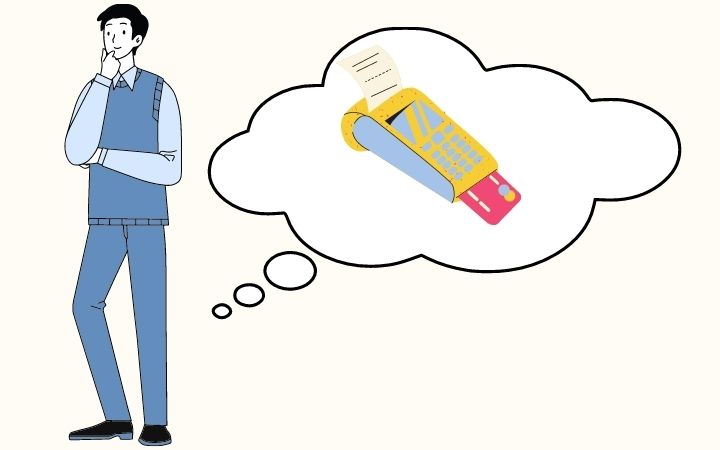
A lot of billers are in Gcash’s system. There are electric billers, credit cards, insurance companies, government benefits, investments, and loans. You don’t need to go out of your home and fall in line just to pay your electric, water, and credit card bills. Through Gcash, it’s hassle-free to pay your monthly bills!
4) Save money and invest

Gcash has partnered with CIMB and Sing life to provide savings and investment accounts to users. From the Gcash app, you can conveniently deposit and withdraw money to your CIMB savings account. You don’t even need an ATM card for the transaction! It’s like a virtual savings account that doesn’t require many documents for you to get verified or approved.
Benefits of using Gcash app

GCash app is popular because it has all the features you need to make your life just that little more convenient.
- You can top-up your wallet via bank transfer, over the counter, transfer money through service providers such as MoneyGram.
- Have a bill to pay? You can do that with GCash
- Transfer funds from PayMaya
- Transfer money from PayPal
- Transfer and send money via bank
- Book cinema seats
- Invest your money
- Shop online
- Borrow load
- Top up load
- Over the counter withdrawal. You can do this at any partner center they have, just fill out a quick form and you will be able to get your money over the counter.
- Buy goods and services
GCash app has so many useful and convenient features, and the best part is all their services are free to use.
How to install Gcash app on my Phone?

- Download the GCash mobile app, (for Android and for iOS)
- Enter your mobile number and tap “Next.”
- You should get a six-digit authentication code on the number you provided. Add the code then tap “Submit Code.”
- Next, you will need to add all your information like name, address, etc., once done click “Submit.”
- Create a four-digit mobile PIN (MPIN). Your MPIN will be used for all GCash transactions
- Read through the Terms and Conditions and tap “Submit.”
- Tap “Proceed to Login” and you will be taken to your GCash account. Log in using your four-digit MPIN.
I already have the app installed, How can I Log in?

If you already have the app downloaded and have verified your account, you can log in using your credentials of via the MPIN.
There are three ways you can register your GCash account:
Download GCash app and register your account
Via *143# follow the instructions as prompted
Via Facebook Messenger – search for @gcashofficial and select “Get Started”
Is there Gcash app for Pc?

If want to GCash on both your smartphone and PC there is an option for that too.
In order to download or log in GCash app on your PC you will need an emulator.
There a couple you can use, but the most popular Android app is Nox Player.
Once you have downloaded the Nox Player, run it and install it.
Download the GCash for PC APK but do not open the file once the download has completed.
Launch the Nox Player App
Once launched, drag the GCASH APK file onto the Nox APP Player it should install automatically.
When completed click of the GCash icon and start using it.
The Bottom line
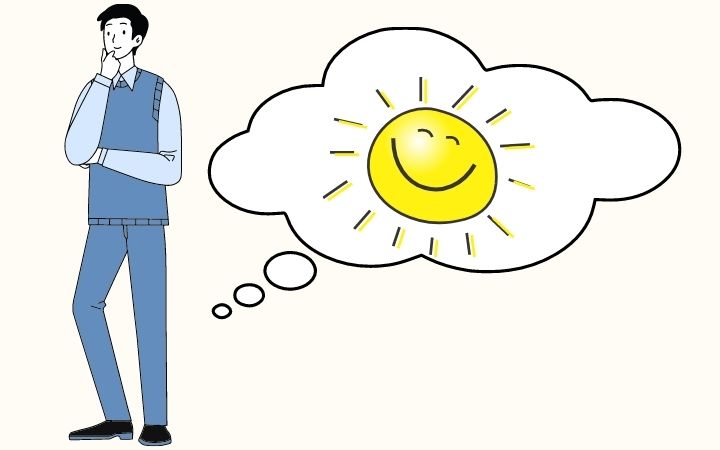
GCash is a life saver when it comes to needing to get your finances in check.
Although it takes a little getting used to all the features make it absolutely worth it.
Better yet, you can send, transfer, shop, top up loads if you are at home, on the go, or wherever you may be.
GCash app is easy, convenient and it can saves so much time. That way you can enjoy the good things in life.
Read:
Last modified: November 7, 2023


boleh kah saya daftar gcash dengan no dari Malaysia