Going cashless is the new norm in paying purchases. If you are in the Philippines, the quickest and easiest payment method is by using a Gcash. It is a seamless transaction that is safe, user-friendly, and convenient for all people from all walks of life, especially our OFWs.
To create a Gcash account abroad, all you need is to be of legal age, have a smartphone, and have a local sim card from the Philippines.
Here are the steps:
How to Open Gcash Account Abroad
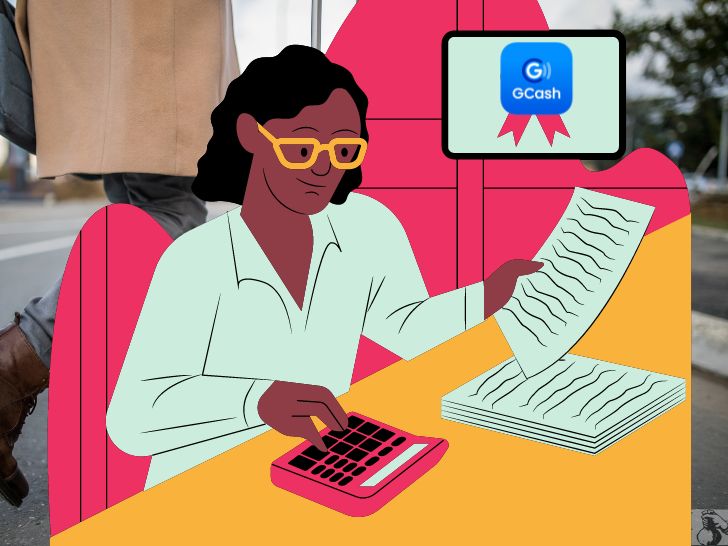
Step 1. Purchase a local sim card in the Philippines and activate it. Any PH network mobile number will do.
Step 2. Ensure that the mobile number’s roaming feature is activated prior to leaving the country. Purchase load credits (for prepaid) as you will be charged with roaming charges.
Step 3. Download the Gcash app and create an account.
Step 4. Please fill out all the necessary information and provide the following documents to fully verify your account:
Full Name must match the government ID provided. A valid government ID that includes a Passport, Philhealth card, UMID, SSS ID, or Driver’s License.
Only accounts that are fully verified can use this feature. Upon completing the verification process, the application must be approved. Once done, you can start using the service.
For this reason, it is highly recommended to set up your Gcash account in the Philippines prior to going abroad.
Once you have your Gcash account set up, the next step is to cash in to start using the service.
Hi, I’ve been loving GCash so far, and was hoping you’d join me. I’ve shared PHP 70 worth of freebies for you to try it out.
Frequently asked questions
Can foreigners use this service?
Using Gcash overseas is currently restricted for Filipino nationals.
Does it come with a Mastercard?
You can apply for Gcash Mastercard after verifying your account. Ensure that you have enough funds to cover both the processing and delivery fee. As delivery may take approximately 2 weeks, it is advisable to order one ahead of time before leaving the country.
Can you cash in abroad?
YES.
How can you cash in while overseas?
Cashing overseas is possible via bank transfer and remittance partners. You can course through all payments through PayPal or Payoneer and transfer them to your GCash account. Keep in mind that transfer charges will apply on these two sites.
Wiring money worldwide is now possible through remittance partners such as MoneyGram and Western Union. Anyone can wire money to you by visiting a nearby store location to send a remittance. Provide your full name and mobile number as the account number registered to your Gcash account. A reference number will be provided, 8-digit for MoneyGram and 10-digit for Western Union.
Another option is to transfer cash from your bank account via Remitly, Wise (Formerly TransferWise), or Xoom, among others. You can check the list of accredited remittance partners via the Gcash helpdesk.
After the amount has been wired through any of these channels, you can login to your Gcash account to cash in the amount.
How can you use Gcash abroad?
While overseas, you can use Gcash for your purchases by using the QR code or Mastercard.
Not all countries accept QR code payments. However, the countries listed below accepts payment via Alipay QR:
- Singapore
- Japan
- South Korea
- Malaysia
Using your Gcash Mastercard is a better solution when transacting worldwide as long as the establishment accepts Bancnet cards.
Bottomline, while setting up an account overseas is feasible, it is highly recommended to create your account while in the Philippines. Setting everything up before traveling will ensure a smooth transition while you are out of the country. Having a Mastercard handy is efficient especially if you move around a lot in places where the internet may not be 100% reliable.
Check the list of remittance partners in your destination so you can cash in anytime. Gcash has made a revolutionary change in the life of Filipinos both inside and outside the Philippines. It is about time to maximize its features to get the best value for your money.
Last modified: October 20, 2022


