Have you ever wanted to have a credit or debit card but don’t want to be bothered with the complicated paperwork from the bank? Or have you wondered how you can pay for your online purchases? GCash Mastercard is everything that you need.
What is Gcash Mastercard?
GCash Mastercard is a cashless ecosystem that combines the features of a credit and debit card. Unlike the ones issued from the bank, all you need is a GCash account and to pay Php150 to get your own reloadable prepaid card. Best of all, it doesn’t have any openings or maintain balance. Thus, anyone of legal age can get the card—students, freelancers, housewives, or others who don’t have the necessary paperwork needed to get a card from the bank.
Is GCash card safe to use?

Yes. Gcash Mastercard is safe to use as it works like a debit card. And like credit or debit cards and other bank accounts, you have to practice precautionary measures such as not giving away your MPIN or password to anyone else. Also, always check your balance through your GCash app to watch out for suspicious transactions.
Who can acquire?

Anyone of legal age can get a Gcash Mastercard as long as their Gcash account is fully verified. To verify the account, you have to do the following:
- Log-in to your GCash account.
- Go to Menu and click Verify now.
- Choose to Get Fully Verified.
- Upload a Valid ID such as UMID, Driver’s ID, and passport.
- Tap next and take a selfie.
- Fill in all the information required.
- Review the information and submit it.
Card cost

The physical card’s cost is Php150 when purchased in the store.
As of October 27, 2020, users who ordered online will be charged Php65 for the delivery fee. This is on top of the Php 150 price of the card. That will be a total of Php215 charged to your account. Ensure that you have at least Php 215 in your account to proceed with the transaction.
How to apply?

Here are several ways on how to apply or order a Gcash Mastercard:
- Via Gcash App
- Order Online
- Via Off-the-Shelf
1. Via Gcash App
Step 1. Log in to your GCash account.

Step 2. Tap the three-dot icon with the label “Show More” on your GCash Dashboard.
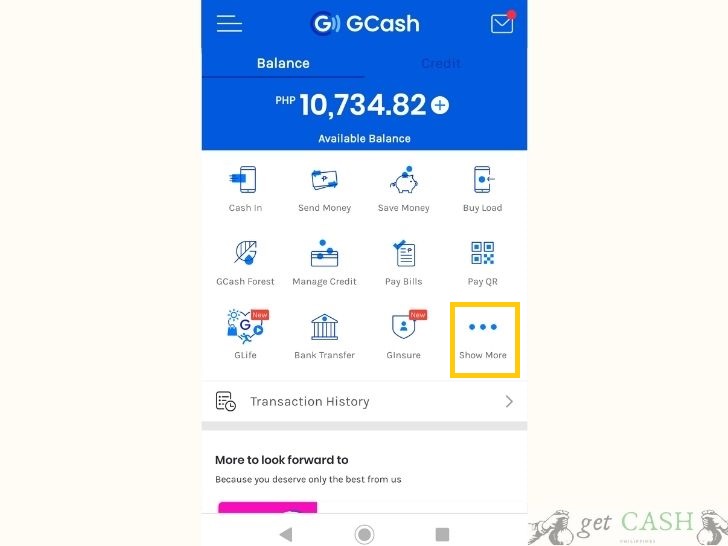
Step 3. Under Fund Management, Click on “Cash Out.”
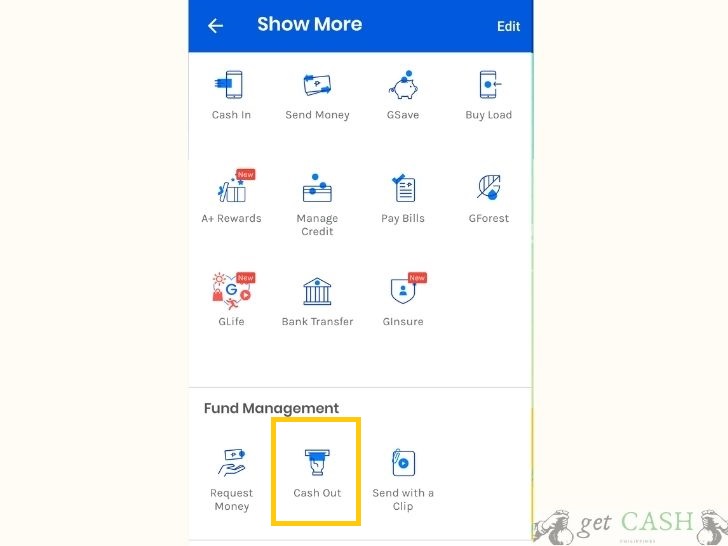
Step 4. Choose “Deliver or Pickup” to continue.
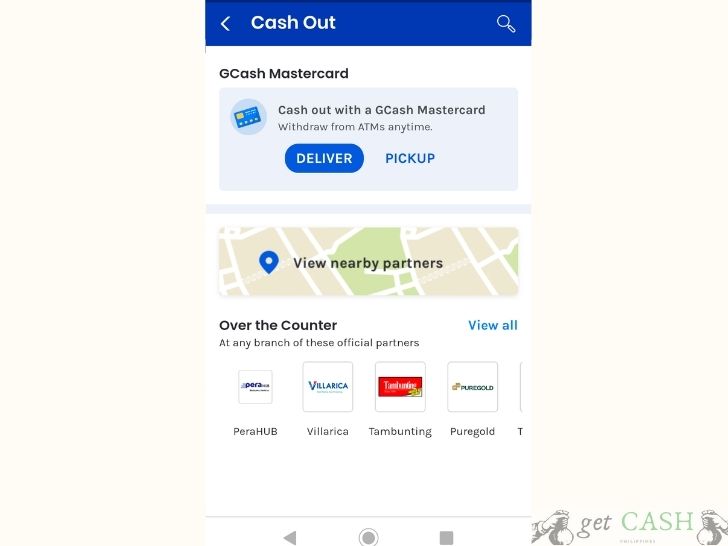
Step 5. Fill up the required fields:
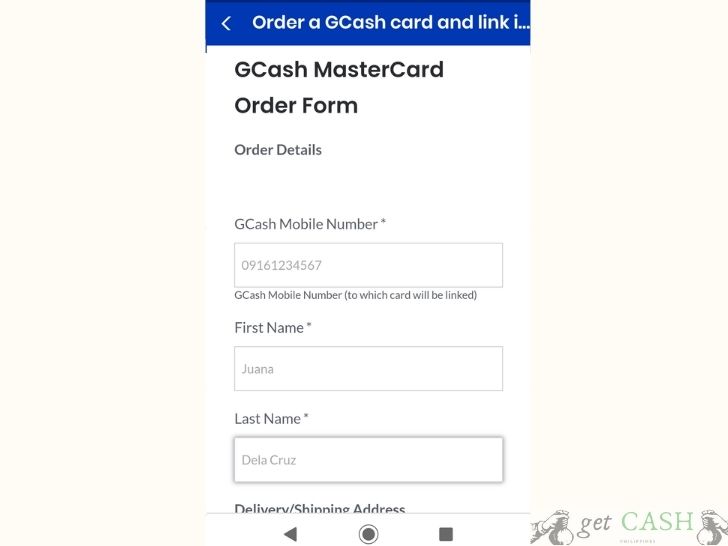
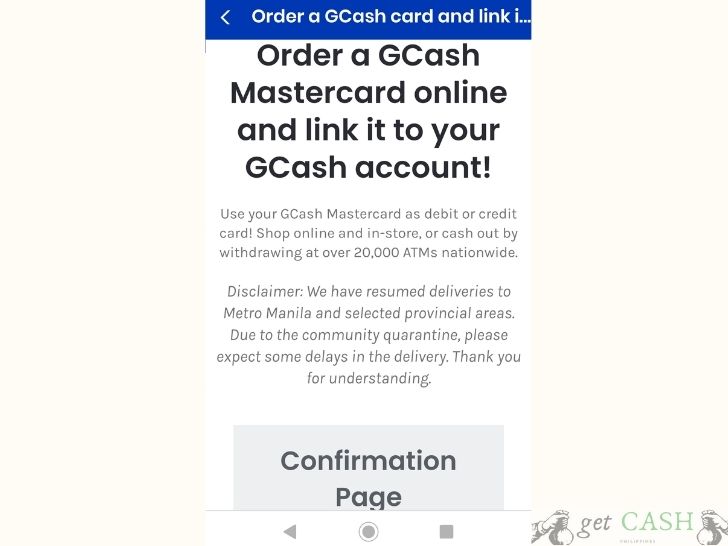
- GCash Registered Mobile Number
- First Name
- Last Name
- Delivery or shipping address
Step 6. Wait for the confirmation SMS of your order. Take note of the reference number.
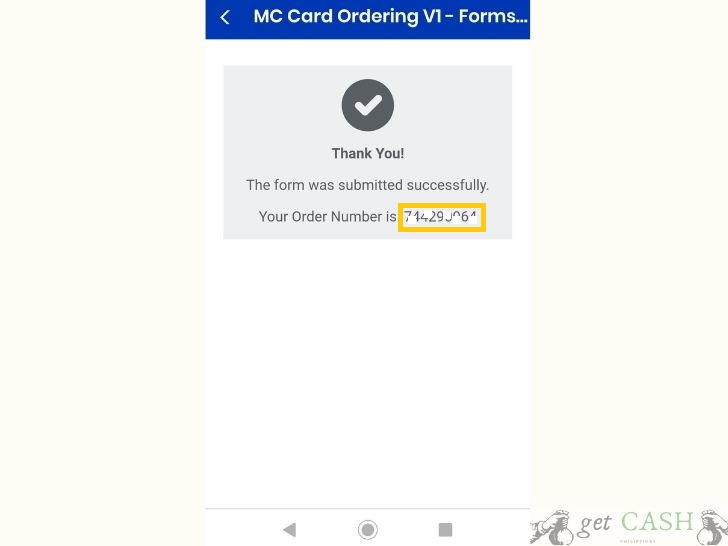
Now lets Proceed to payment. Ensure you have a minimum of Php 215 in your Gcash account.
Step 1. Tap “Pay Bills” on the Dashboard.
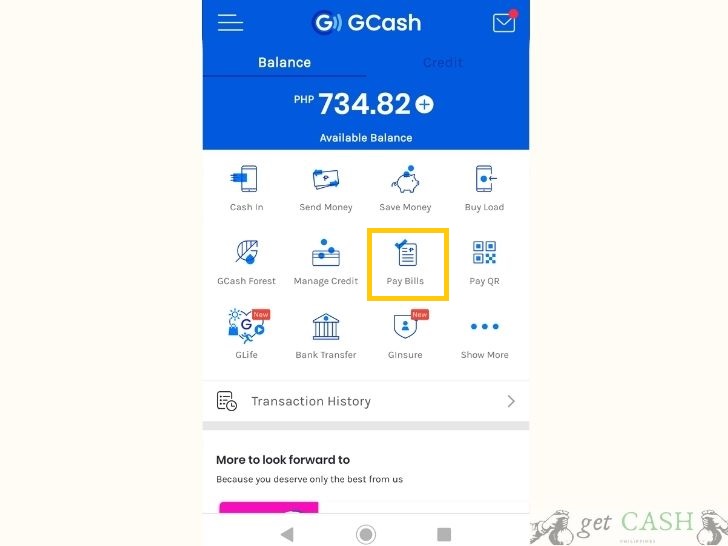
Step 2. Under Billed Categories, Click “Payment Solutions”.
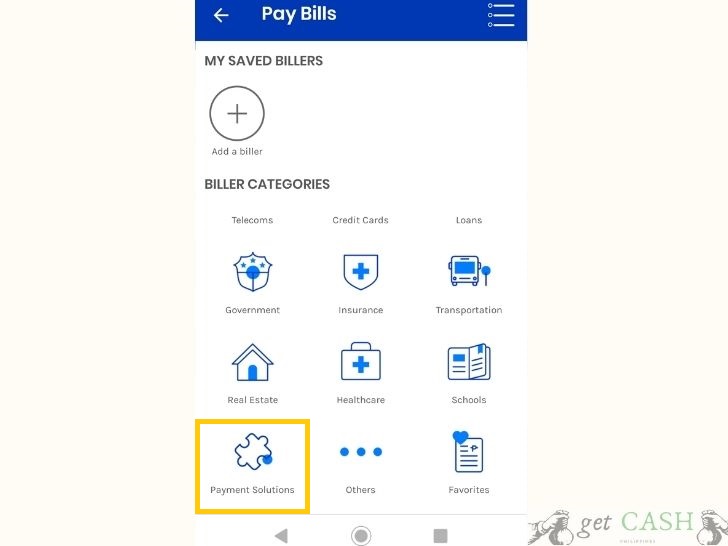
Step 3. Scroll down then select GCash Mastercard.
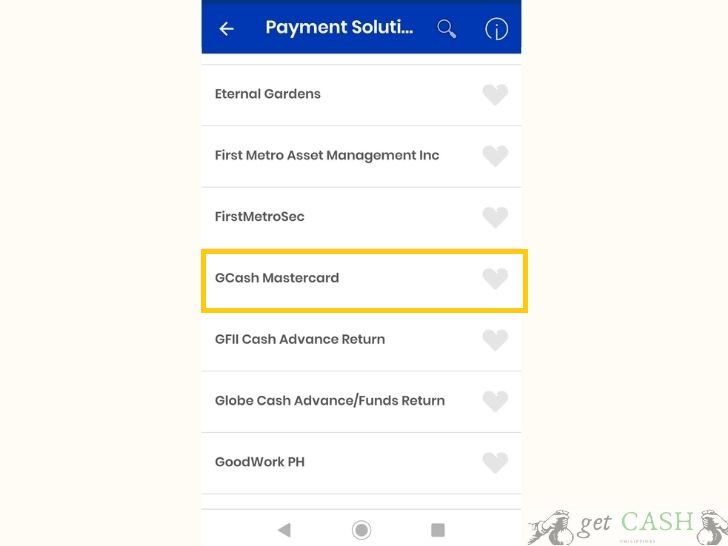
Step 4. Fill up the necessary information “Gcash mobile number, reference number and email” then tap “confirm”.

Step 5. Click “Done”.

Step 4. Wait for the confirmation SMS of your order.
Your transaction to Gcash Mastercard amounting to P215.00 with fee P0.00 has been processed and your payment will be posted within 3 business days. — Gcash
Note: As of October 27, 2020, users who ordered online will be charged Php65 for the delivery fee. This is on top of the Php 150 price of the card. That will be a total of Php215 charged to your account. Ensure that you have at least Php 215 in your account to proceed with the transaction.
2. Order on website

Step 1. Visit the GCash official website https://www.gcash.com/mc-store/orders and fill in the necessary information:
- GCash Registered Mobile Number
- First Name
- Last Name
- Delivery or shipping address
- Other Contact Number the courier can call
Step 2. Read the terms and conditions, then click on the tickbox. Tap on next on the lower right corner of the page.
Step 3. Verify your GCash Order details then Tap the “Submit Verification Details.”
Step 4. After this, you will receive a confirmation that the application has been submitted successfully.
3. Via Off-the-Shelf

You can also get your Mastercard at the following establishments:
- Ministop
- Lawson
- All Day
- Robinsons Business Centers
- selected 7-Eleven branches
All you have to do is to pay Php150 and get the card right away. Get Gcash Mastercard at 711.
When will I receive my card?
For GCash Mastercards ordered via app and online, you will receive the card within 10 business days from the confirmation of your payment.
In claiming your card, present a valid ID to the courier as proof of your identity. In any case that you can’t personally receive the card, prepare an authorization letter, and valid ID for the authorized individual.
In any case that you fail to receive the card within 10 days, please contact GCash Customer Support.
Linking GCash Mastercard with GCash app
Once you have the card with you, link it with your GCash account to get all the benefits that came along with it. Here are the various ways on how you can link your Mastercard.
Linking via GCash app
Step 1. Go to the Menu screen by clicking the three lines at the upper left corner of your Gcash dashboard.
Step 2. Select “My Linked Accounts.”
Step 3. Choose GCash Mastercard.
Step 4: At the upper right corner of the app, click on Link Card.
Step 5. Enter the 16-digit GCash MasterCard number found on your card. Then tap ‘Link Card’ at the bottom of the screen.
Linking via *143#
Step 1. Dial *143# in your phone’s dialer
Step 2. Choose GCash
Step 3. Tap GCash Card
Step 4. Select “Activate Card”
Step 5. Enter your GCash MPIN
Step 6. Enter the 16 digit number located at the front of your GCash MasterCard
Now I linked my Gcash Mastercard, how to use it?
GCash MasterCard works like any regular debit card such as:
- Withdraw Gcash Balance
- Pay for online purchases
- Cashless over-the-counter payment at accredited establishments
Can I cash out from ATM using Gcash Mastercard?
YES. You can withdraw money from BancNet or MasterCard affiliated ATMs. Take note of the Php 20 charge for every withdrawal (Php 150 for overseas) and Php 3 per balance inquiry. Simply enter your GCash MPIN to make a transaction.
Fees
- ATM withdrawal fee: PHP 20 (local) / PHP 150 (overseas) per transaction
- ATM balance inquiry fee: PHP 3 per transaction
How do I use my GCash MasterCard online?
For online purchases, key-in your details such as Full Name, 16-digit Mastercard number, and Expiry date found at the front of the card. Also, locate the CVC or three-digit number at the back of the card.
You will get an SMS notification after you made the transaction.
How do I use my GCash MasterCard for in-store or offline purchases?
At the counter, inform the cashier that you are making a payment using your GCash Mastercard. Hand over your card and the personnel will insert the card into their point-of-sale terminal. You’ll be asked to key-in the 4-digit MPIN to complete the transaction. You will receive a receipt and confirmation SMS of your order.
Final Thoughts
As everything is geared towards cashless or contactless payment, GCash Mastercard provides a great alternative for those who cannot afford to get a credit or debit card. The plus factor is that you don’t need to worry about huge credit card bills or maintaining balances. With GCash Mastercard, you can shop, swipe, and pay in one go without any hassle.
Read: Sending Money from Payza to Gcash
Last modified: November 7, 2023



The ATM MACHINE OF EASTWEST PIONEER AVENUE BRANCH GENERAL SANTOS CITY ATM BANK MACHINE . DID NOT DISPENSE CASH. HOW WILL I GET IT?
Why can’t I pay YTD Pro with my Gcash card?