When the world is shifting to a smaller place through the internet, finance management took a cue and went along with it. Banking of the new era goes digital. Mobile wallets become a “thing” of the new generation. Thus, the introduction of Gcash.
In 2004, Gcash made its way to the market to cater to the growing need of mobile wallets in the Filipino market. They have managed to break into the untap cluster of customers who do not have bank accounts. Money transfers are now more convenient than ever.
Since its inception, the Gcash app has added features one after the other to expand to the growing need for online banking. Here are some of the basic features that came with the app:
- Buying Prepaid Load
- Payment for online shopping
- Pay Bills
- Bank transfers
- OFW remittances
- Gcash save with interest rate
- Environmental contributions like planting trees
- Gcash invest
- Gcredit or getting a loan through gcash
- Buy currencies for your favorite games such Mobile Legends and Call of Duty.
As the months and years progress, Gcash subscribers have grown substantially to 20 million for the last decade. As more and more people shift to digital banking, Gcash also expanded its feature to make things more convenient to its subscribers.
What’s new with Gcash?

On May 24, 2021, Gcash released a Gcash update for its application.
APK: 5.41.0
Charge: Free
Compatible with: Android 4.4+
App Size: 58.20 mb
GCash New Features
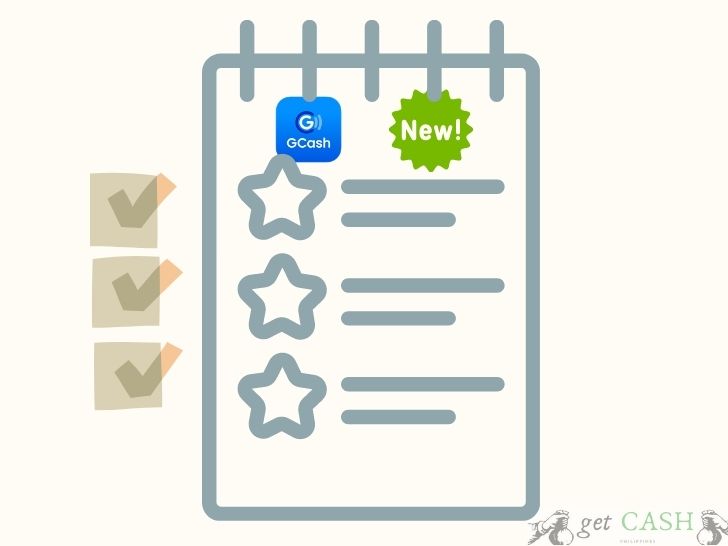
GCash Personal QR
With contactless payment on the rise, Gcash came up with personal QR codes for smoother and secured transactions. Instead of giving out your number, each individual subscriber can generate a unique QR code for money transfers.
You can ask the other person to scan it on your phone. Or, take a screenshot and send the QR code to whoever will send or receive money.
Enhanced Security Through Biometrics
Privacy and security are the biggest threats in the online community. As such, precautionary measures, such as biometrics, can ease the fear in any subscriber especially when money is involved. Face recognition or fingerprint is added as another layer of protection to avoid fraudulent activities or scammers from breaking through your Gcash account.
GInsure
Ginsure works like regular insurance where you get cash assistance should you encounter unforeseen events such as illness or accident.
In addition, the latest version also shows an improved dashboard. You can now see shortcuts at the bottom of the screen:
- Home
- QR
- Activity
- Profile
To ensure you have the latest version, follow the instructions below:
Step 1. Look for your phone settings and select Biometrics and Security or Security.
Step 2. Choose either to Install Unknown Apps or Unknown sources.
Step 3. Download or install the latest version of the Gcash app from Playstore.
Step 4. Log in to your Gcash app.
An alternative would be set to your Playstore to auto-update your existing apps so you won’t have to do it manually.
Having the updated Gcash app on your phone will ensure that you get the most out of features available on the app.
Read:
Last modified: February 21, 2023


