If you are looking for a good money app that can help you transfer money, pay your bills, and buy loads without downloading separate applications, Gcash is an excellent option.
To create a Gcash account in the Philippines, all you need is to be of legal age, have a smartphone, and have a local sim card from the Philippines.
Here’s a complete guide to Gcash’s registration process.
Gcash Registration (Step-by-step)
Gcash registration can be done in four ways. Again, you don’t have to exert a lot of effort to do it. Just make sure you have a phone number to register so you can easily get around the process. Here’s how you can do it:
- Via the GCash App
- Via *143#
- Via Facebook Messenger
- Via GCash website\
Hi, I’ve been loving GCash so far and was hoping you’d join me. I’ve shared PHP 70 worth of freebies for you to try it out.
Via the GCash App
Step 1: The first option you have is to register via the Gcash App. After a successful download, open the application so you can get started.
Step 2: As the first step, you need to input your phone number upon opening the app. Gcash allows any mobile number. You don’t have to specifically own a Globe number to register.
Step 3: Next, there are a series of blank lines that you need to fill out. Your name, birthday, address, and email address are considered mandatory information. Make sure you can provide them easily for a smooth registration. Your name, birthday, and address should also match the information on your identification card, which you will need to upload later on.
Step 4: After giving the mandatory information, Gcash will allow you to review what you enter and input a referral code in case you got the idea of having a Gcash account from a friend. Click “Next” to proceed with the process.
Step 5: Gcash will now allow you to set your mobile PIN. You will use this PIN to login and for as long as you are using Gcash, unless you change it in the future. Afterward, click “Proceed to login” so Gcash can send you an authentication code to save the device you are using.
Via *143#
Another way to register is via *143#. Using your mobile number, dial *143# and choose 6. There you will find an option to register your phone number for a Gcash account. You can also use this option to transfer money and buy load once you successful register.
Via Facebook Messenger
To do this alternative, make sure that you have the latest Facebook Messenger. Search for @gcashofficial. Choose “Get Started” > “Menu” > “Account” > “Create Account.” You need to provide your phone number and wait for a verification code to link your Gcash to your messenger.
Via GCash website
Lastly, you can register for an account via the Gcash website. Just go to “https://www.gcash.com/get-started/” and click “Register.” You will see a new page with a “Proceed to Gcash Registration” button. Click the button and follow the instructions mentioned via the GCash app above.
Verify Your New Gcash Account
After you register, your account will remain basic. With a basic account, you can do offline cash in, pay bills, buy load, pay QR, and AMEX virtual pay. Features such as sending money, cash out, transfer to bank, and invest money are lacking.
To fully enjoy the benefits of having a Gcash account, you need to get it verified after registration. Once you are verified, you can use additional features such as sending money, cash out, request for a Gcash mastercard, request money, cash transactions, invest money, international remittance and so on. You can also use new features every time Gcash updates the app.
To get fully verified, here are the steps:
- Log in to your account.
- Click “Profile” > “Verify Now”
- Select get fully verified.
- Choose a valid identification card.
- Take a photo of you. Your photo must be clear.
- Enter the data that Gcash has requested.
- Review the information.
After doing the process, wait for your account to get verified. Usually, approval takes up to 24 hours. It can get approved within hours if there’s no problem in the information you submitted.
Valid IDs for verification
One of the essential requirements of Gcash verification is a valid ID. You can’t get verified without submitting a copy of your identification card. If you are wondering what IDs are accepted, Gcash has a list of acceptable proof of identity, namely:
- UMID ID
- Philhealth Card
- TIN ID
- Driver’s License
- Passport
- SSS ID
- Student ID
- Alien/Immigration COR
- GOCC ID
- PRC ID
- Postal ID
- PAG-IBIG ID
Gcash advises using the first four IDs mentioned. If you have one of those, your account can be verified easily. All other IDs are acceptable as well. When submitting your ID, ensure that the information in it matches the details you submitted to Gcash for easier verification.
Can I register a non-Globe mobile number?
Some people think that they can’t register a non-Globe mobile number. The good news is that, even if you have a mobile number other than Globe, you can still register for a Gcash account without hassle. Gcash offers features like bill payment, load buying, and money transfers to and from anyone, regardless of the network your phone is on.
Gcash might be new to some users. Now that the world is getting more digital, you have to start embracing the new norm. Paying your bills is never going to be a hassle with an app that allows you to pay online and avoid falling in line to pay your electric, internet, and water bills. To buy, you do not need to venture outside and locate the closest store. Sending money is also an easy-peasy. Everything is easy when you use Gcash.
If you want to create a Gcash account from abroad, you can follow these steps.
If you have any questions about opening your Gcash account follow our guide to reach Gcash customer service easily.
Read:
Last modified: November 7, 2023

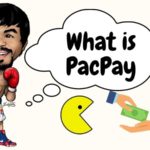

money
cash out
Can we open GCASH if you are living abroad? Can we use our mobile number like an Australian number?
Bakit nd mabuksan gcash app q
Bakit di mabuksan gcash app q tama naman ang pin na nilagay q
Try po uninstall din install ulit.
Hi
Thers register ah gcash account
tatacalehanlorenzo@gmail.com my registration the another gcash account thank you
I can’t open gcash account
Bkit po hndi ako mka install nang gcash app
Bkit hndi ako mka install nang gcash app
sajajsjsjsjskkak
My students ID
salamat dok hahahah
Goodman