Gcash is good but occasionally you will run into problems when you least expect them. Here’s one of the most common Gcash load problems you can encounter:
Gcash Load not Received
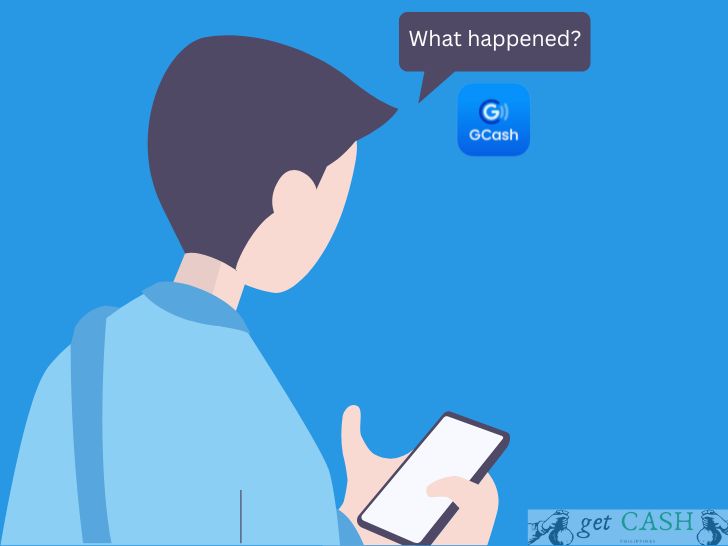
With smartphones as the primary source of communication, running out credits is a nightmare. Purchasing load via Gcash is the quickest and smartest solution. Instances where the amount has been deducted from your balance but you have not received the prepaid load yet happens from time to time.
First off, sometimes text messages are delayed. You can check if the prepaid credits have been applied. All you have to do is dial #143* from your smartphone to see if the credit has been posted. Wait for at least 5 minutes to give time for the network to process your request. Check your text messages or email to confirm if the payment was successful.
If this step fails, check the steps below.
Deal with the Gcash Load Problem
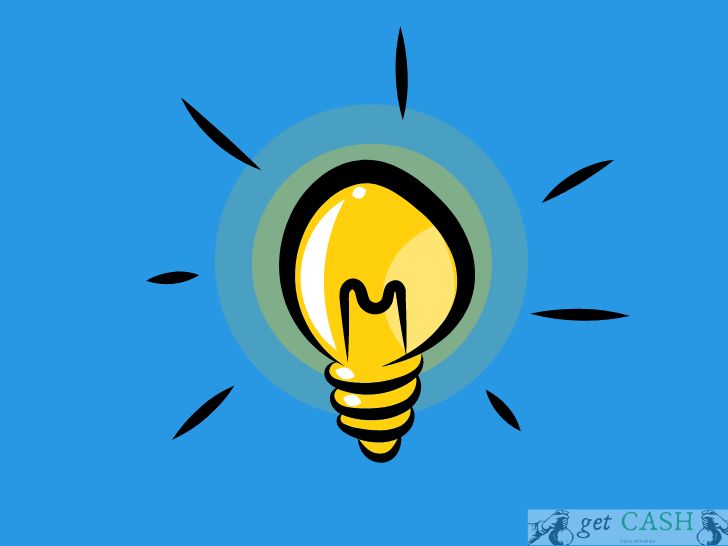
1. Check if there is any ongoing maintenance in the Gcash app.
If this happens, you have to wait until the outage has been resolved and wait for the amount to be credited back to your Gcash account. Or, for you to receive the prepaid credits you purchased.
2. If there are no outages, check the number to which you sent the credit.
Human errors can happen from time to time. It is best to verify the information you input to ensure that the mobile number is accurate. Unfortunately, it is hard to retrieve the amount, not unless the receiver is willing to send them back.
3. Ensure that your Gcash app is updated and there are no issues with your PayPal account. Otherwise, try to install and reinstall the app.
4. Wait for at least 24 hours for the amount to be refunded back to your account. If this fails, you can try to contact the Gcash help center for further assistance.
Read:
Last modified: October 26, 2022


