Is Gcash available in the USA? Yes, Gcash USA is available but only for Filipino citizens with sim cards from PH networks. This means that Americans and other foreigners can’t use the service, especially abroad.
Gcash has features that can be used locally and abroad when the account is fully verified. In order to do this, you have to register a Philippine address and submit a Philippine government-issued ID for verification purposes. When you are planning to create an account in the USA, the PH mobile number must have roaming activated prior to departure.
Send money to Gcash from the USA
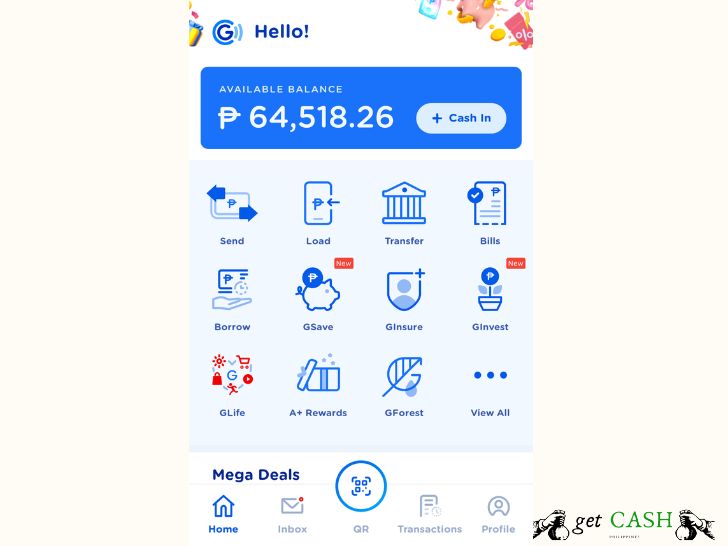
There are several ways to send money from the USA but let’s look at one of the most popular methods which are Remitly. Take note that for you to avail of this service, you have created an account with Remitly first through their app or website. Have all information ready before proceeding with the request.
Step 1. Log in to your Remitly account.
Step 2. Enter the amount you wish to transfer. Tap on Mobile Money – Gcash.
Step 3. Type the receiver’s details including the number registered in their Gcash account.
Step 4. Choose your payment method and enter all the details required.
Step 5. Review the information and complete the transaction.
Here are other ways to remit money from the USA
- Lucky Money Inc
- Panda Remit
- Skrill
- Sendwave
- Wirebarley
- Xoom
- Smallworld
- LBC US
Read: Sending money to Gcash from Abroad.
Create Gcash Account in USA
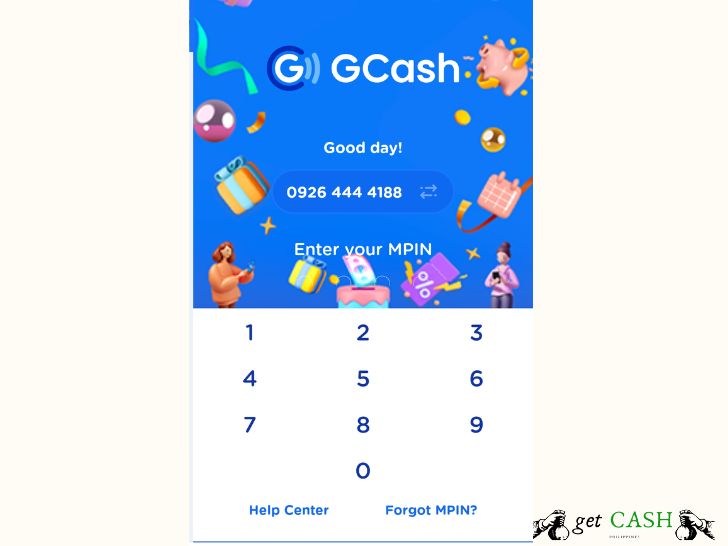
Step 1. Gcash is available for Android through the PlayStore and for iOS through the App Store. Install the app on your phone.
Step 2. Type the PH mobile number you want to register under your Gcash account. Then, tap NEXT.
Note: To successfully link your mobile number to your account, make sure you have enough roaming coverage in the area where you are. If you fail to activate roaming beforehand, all you need to do is Dial *143# for the GLOBE sim, Key in 13 on the keypad for Roaming and Internation. Type 1 on the keypad to activate roaming. Wait for the confirmation text to proceed.
Step 3. Enter the 6-digit code that was sent to your mobile number as an authentication code. Once done, hit on submit.
Step 4. Provide all the information being asked to register your account. Don’t forget to put your Philippine address, not your USA address. Once completed, Tap on NEXT.
Step 5. Create a unique four-digit MPIN, then hit on SUBMIT.
Keep the MPIN easy to type but hard to forget and figured out by anyone. Shy away from using your birthday or anniversary.
Step 6. You will see a pop-up screen confirming that the process was successful. After which, you can click on PROCEED TO LOGIN to continue.
Step 7. Once you receive the 6-digit authentication code, enter the numbers on your screen and click SUBMIT.
If your phone has a fingerprint scanner, you can even use it if you are registering only one account.
Step 8. Type your 4-digit MPIN on the next page to access your account.
If you have any issues contact Gcash customer support.
Last modified: October 17, 2022


