Are you interested in getting some discounted rates on your next purchase? If that is so, then you are on the right page. Gcash subscribers can benefit from various instant discounts when using the app, their Mastercard, or Gcash details to pay for certain items and services. They can avail of these discounts through the QR Voucher Gcash.
What is QR Voucher Gcash?

The QR Voucher is a voucher you can capture by scanning a QR code. You can avail of discounted price or cashback when using the QR vouchers upon checkout.
Unfortunately, the QR vouchers won’t fall on your lap, you have to actively seek them. So, here is a quick guide on how to use the QR Voucher.
Step 1. Search for a Promo QR code.
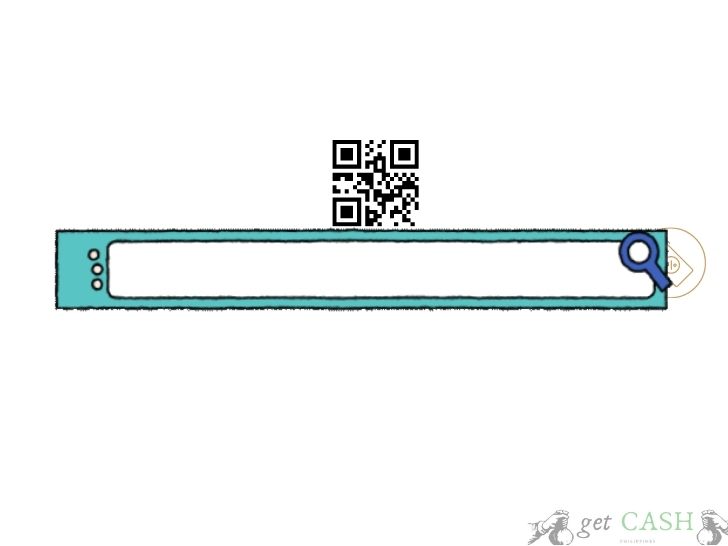
When you see one, scan it immediately. To scan, open your Gcash app, choose “PAY QR” to scan the QR Voucher.
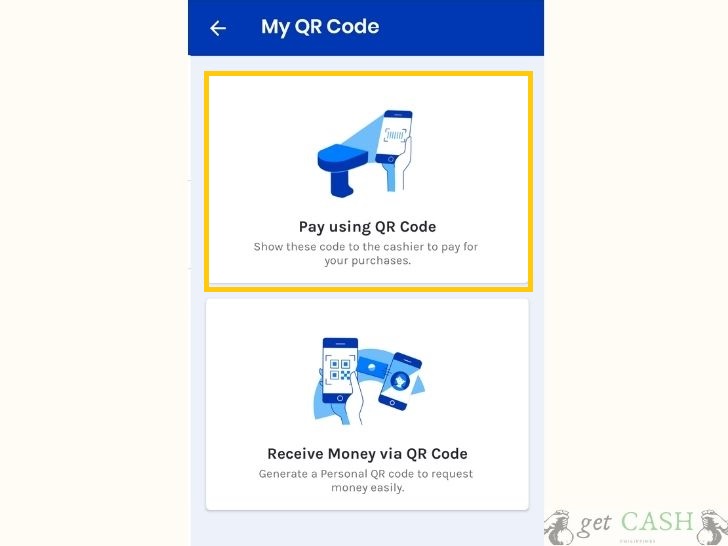
Tip: Follow or subscribe to Gcash’s social media accounts to get your hands on available QR codes.
Step 2. Receive your QR Voucher

After scanning the QR Code, you will automatically get the details of the QRVoucher. The information will be available in the Gcash app through the Voucher Pocket. Additionally, you will also receive a text message regarding the details of the voucher. This includes the amount, validity, and where it can be used.
To access your voucher through the app, go to Profile.
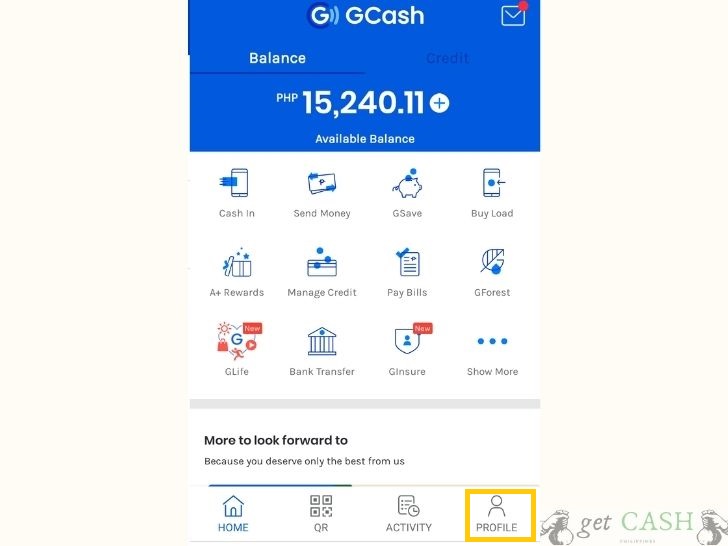
Then, choose VOUCHER POCKET.
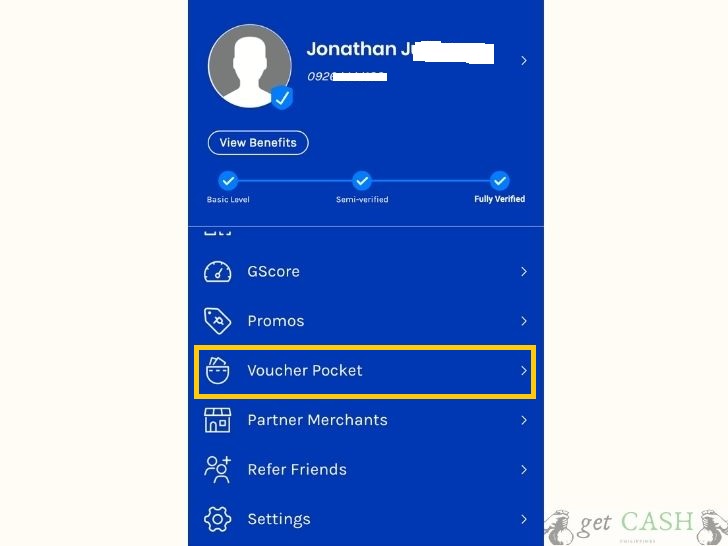
In this section, you can see the vouchers that are Active, USED, AND EXPIRED.
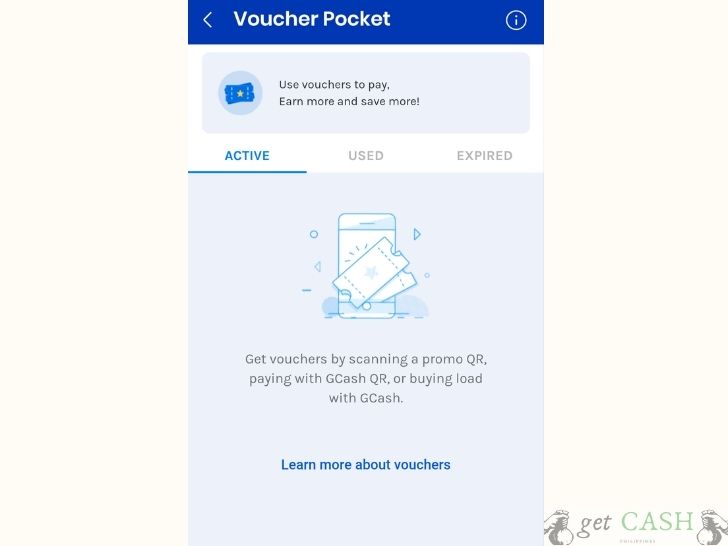
Step 3. Pay using QR to use your QR Voucher

Look for the specific partner merchant where you can use the voucher. Upon checkout, use the Gcash Scan to Pay option to make a payment. To do this, look for a spot with good internet service. Then, follow the instructions below:
- Log-in to your Gcash account and choose PAY QR or SCAN QR CODE.
- Then scan the merchant’s QR code by aligning your camera to the code.
- Enter the non-discounted amount for your purchase.
- Then choose NEXT. The app will automatically apply the appropriate QR Voucher for the item or service. You will see the discount under the Discount Row. Otherwise, you can also check other vouchers available for you by checking the Voucher Pocket in the app. Manually select the voucher you wish to use.
- Tap PAY to process the transaction.
Make the most out of your Gcash subscription. Ensure that you have a close eye on whatever promotions Gcash posts on their social media channels. The more QR vouchers you scan, the better chances of using them in the near future. Enjoy as many discounts as you can.
Read:
Last modified: September 7, 2021


