Gone are the days when the only way to pay for your purchase is through Gcash. Other countries have initiated the move towards cashless payments. As such, people don’t really need tons of cash in their wallet as long as they have their card and their phones with them. The Philippines is following the trend with the introduction of Gcash Merchant QR Code.
What is Gcash Merchant QR Code

The Gcash Merchant QR Code allows businesses to accept payment from customers via Gcash. It is a cashless transaction that is equal to real-time settlement for the products or services provided.
With more and more companies shifting or adding online shopping as part of their business, paying through the use of QR code is deemed to be safer and faster. Business owners who use the Gcash merchant QR code method will gain access to millions of Gcash subscribers, get payments the next business day, and monitor and analyze their sales real time via the Gcash reports.
Business owners would need to register with Gcash in order to avail of all the benefits a merchant has. Upon registration, they will be asked to submit several documents for their application to be approved. Once approved, then they will be given the merchant’s QR kit to start accepting QR payments.
Gcash QR code generator

Generating your QR code is the safest and most secure way to send and receive money especially from strangers or people you hardly know. Safest as you don’t need to disclose your mobile number that is currently registered with Gcash.
Small business owners or those who started the business and don’t have any documents yet can use this method to generate payment from their customers. Even individuals can do this too when sending or receiving cash.
To generate your unique QR code, follow these steps:
- Log-in to your Gcash account and tap on QR at the bottom of the dashboard.

2. Select the PAY QR icon on the dashboard
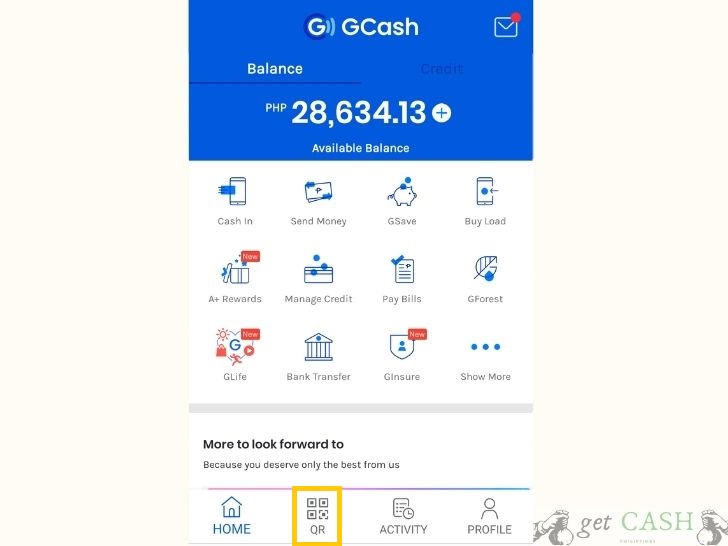
3. Click on the GENERATE QR CODE.
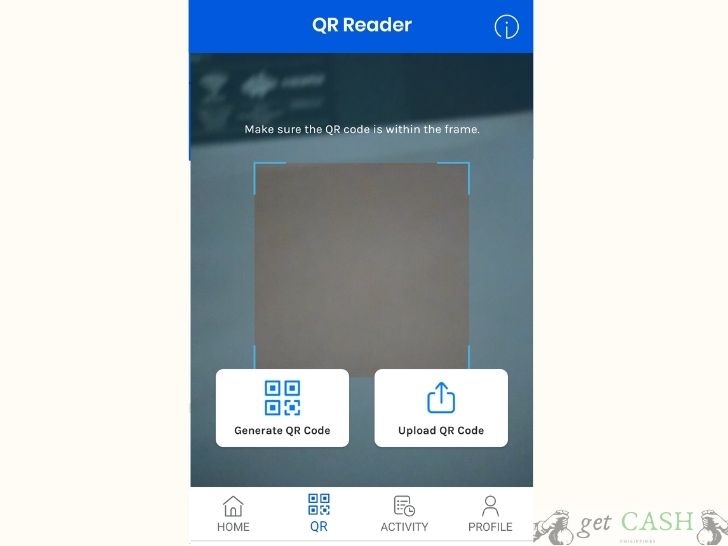
4. On the next page, choose between
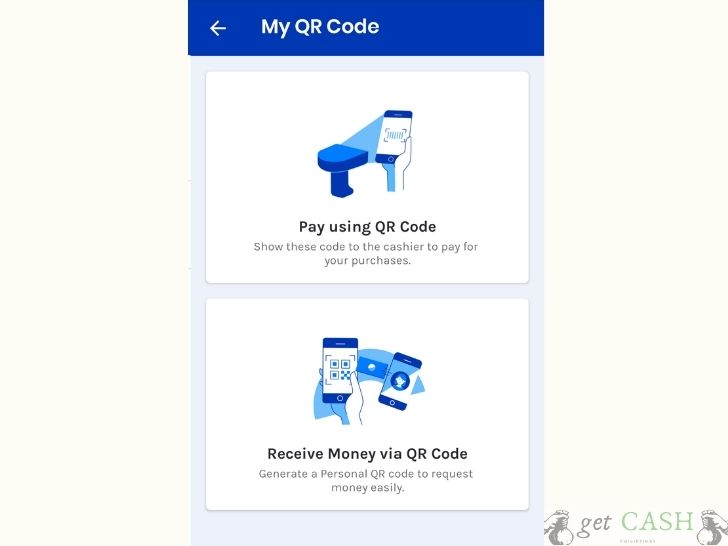
5. Pay using QR code – ensure you have enough funds to make the payment.
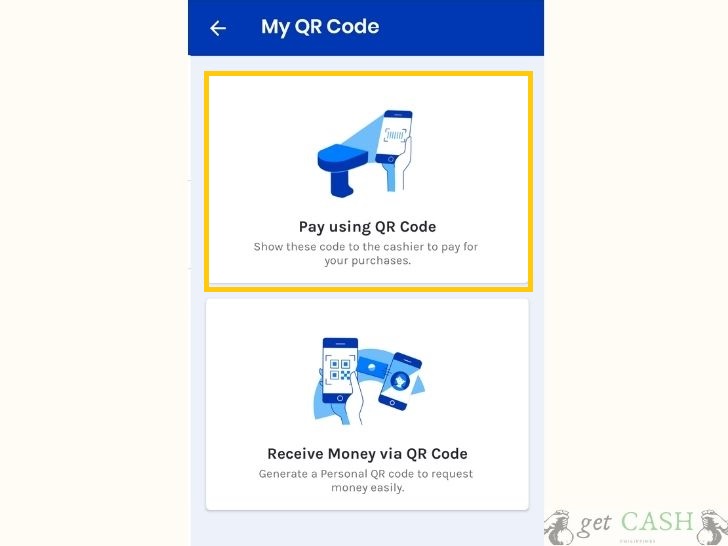
6. Receive Money Via QR code – enter the amount you wish to receive from the sender.
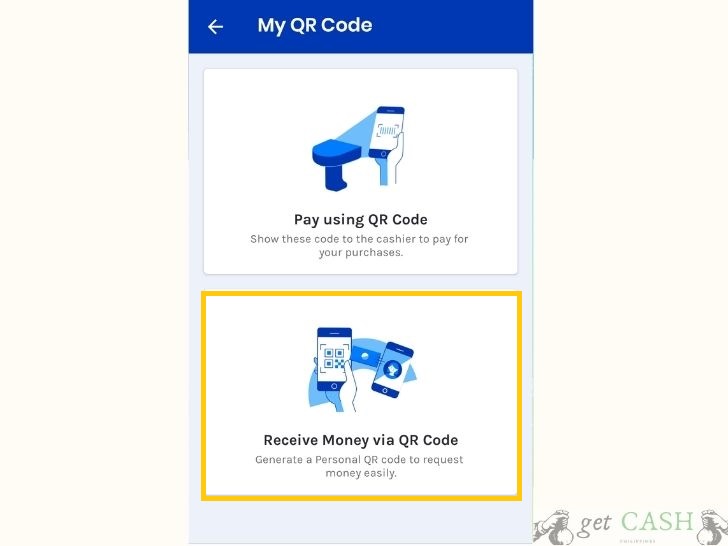
Pay QR Gcash

Paying using QR is made easy with a few steps.
- Log-in to your Gcash account.
- Tap QR at the bottom of the Dashboard.
- Align your camera with the merchant’s QR code.
- Enter the amount you wish to settle and tap NEXT.
- If you have an existing Promo QR, this will be automatically applied to the amount and will be shown in the Discount Row.
- Click on PAY once you have confirmed all the details.
- A receipt will be shown on your screen. Additionally, you will also receive a text message of the transaction.
Going cashless is the new trend and it’s easy to see why. Make secure payments via the QR code method and you will never look back on the old method again. Shop wisely and securely.
Read:
Last modified: September 7, 2021


