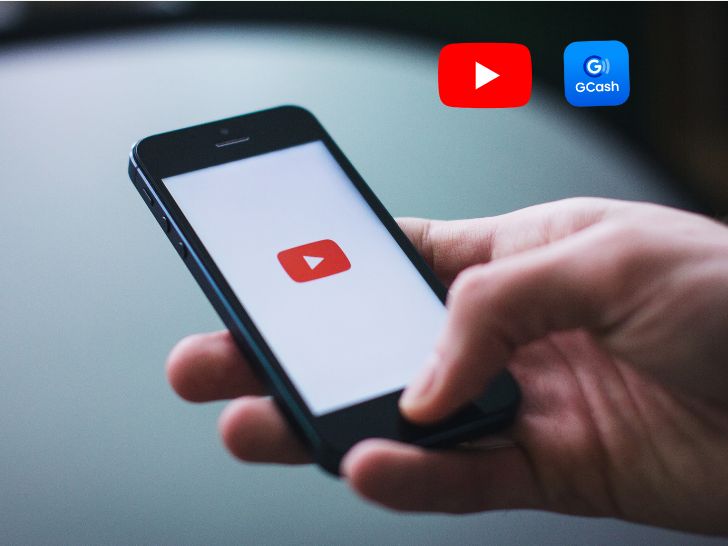With the addition of GCash, YouTube Premium has never been easier to pay for. GCash, one of the most popular digital wallets in the Philippines, enables users to easily make payments, send money, and purchase online. In a few simple steps, we will demonstrate how to pay for YouTube Premium with GCash in this article.
Step 1: Install the GCash application Download the GCash app from the App Store or Google Play Store and establish an account if you haven’t already.
Step 2: Deposit monies into your GCash account Ensure that your GCash wallet has sufficient funds to pay for your YouTube Premium membership. You can fund your GCash wallet with a debit or credit card, in-person bank transfer, or online bank transfer.
Step 3: Register for YouTube Premium Launch YouTube and tap the profile icon in the upper-right corner. Then, select a subscription plan by clicking the “Get YouTube Premium” option and selecting the relevant plan.
Step 4: Select GCash as your form of payment Choose GCash as your payment method on the payment screen and input your GCash mobile number. You will then receive an SMS with a verification number, which you must enter into the app to confirm your payment.
Step 5: Validate payment After completing your payment, you will be led to the YouTube app where you can begin enjoying YouTube Premium features such as ad-free videos, offline viewing, and access to YouTube Originals.
In conclusion, utilizing GCash to pay for YouTube Premium is quick, simple, and secure. With GCash, you may enjoy YouTube uninterrupted while keeping your financial data secure.
Check out the article “How to Easily Pay for Spotify Using GCash: A Step-by-Step Guide“.
Last modified: February 2, 2023