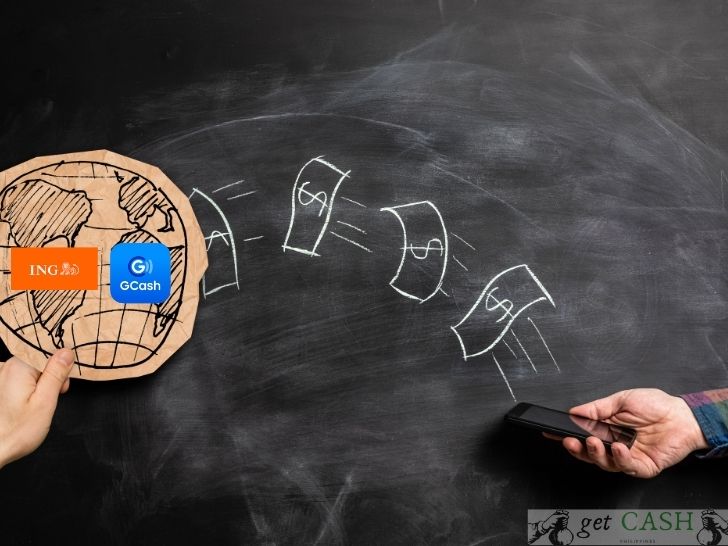With Gcash anything is possible, including transferring funds to and from bank accounts. One of the banks that is becoming more popular is Ing Bank.
The Ing Bank is a global bank located in 40 different countries all around the globe. Opening an account is as easy as getting one from Gcash. By downloading the Ing app, new subscribers can open their own account. All they need to wait is for the bank’s approval and account number to enjoy all the benefits that Ing Bank has to offer.
Gcash to ING

Transferring from Gcash to Ing Bank is as simple as ABC. Here are the steps:
Step 1. Log-in to your Gcash app and click on BANK TRANSFER on the Dashboard.
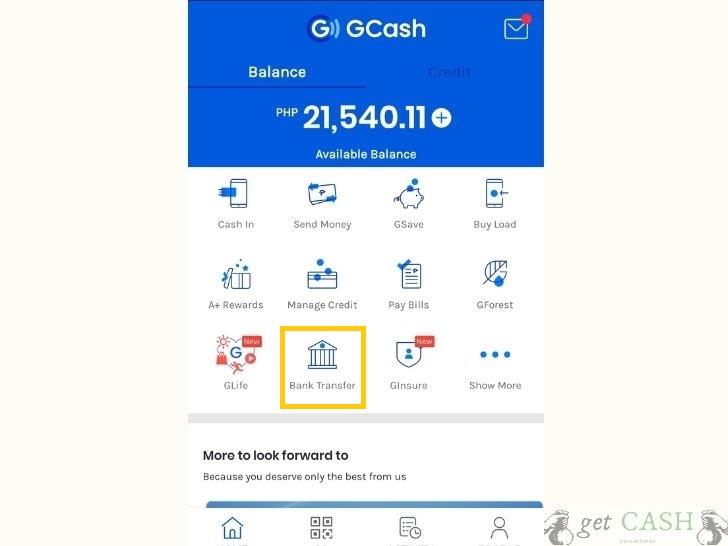
Step 2. Under Bank Transfer, select the three dots, which says VIEW ALL.
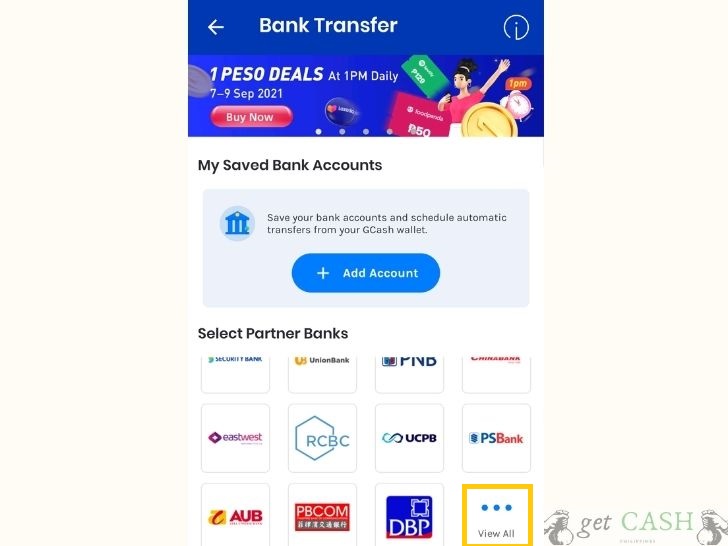
Step 3. Tap on Ing Bank N.V.
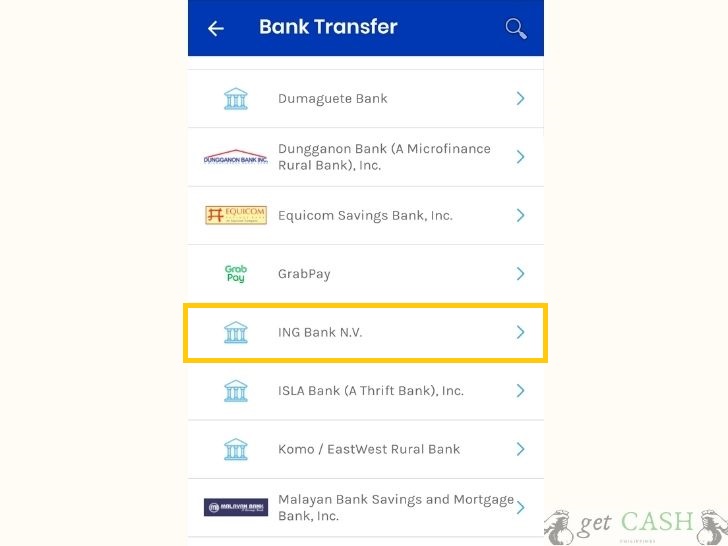
Step 4. Enter the details of the recipient’s ING Bank account including
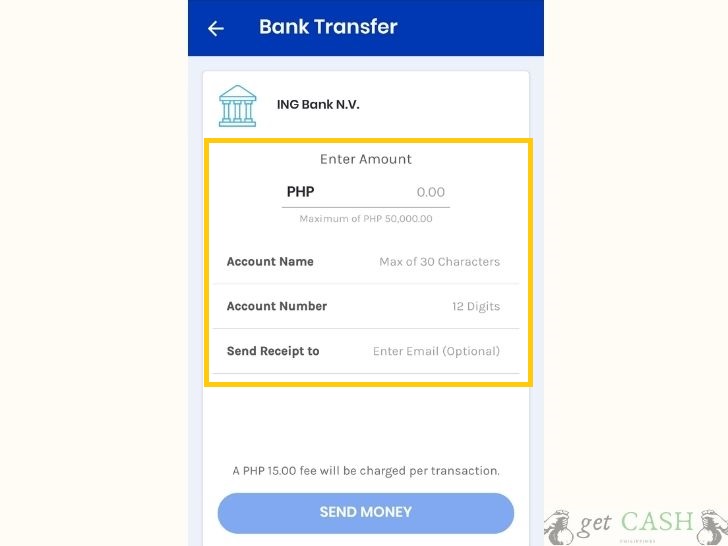
- Account Name
- Account Number (12-digits)
- Send receipt to (optional)
Hit SEND MONEY button
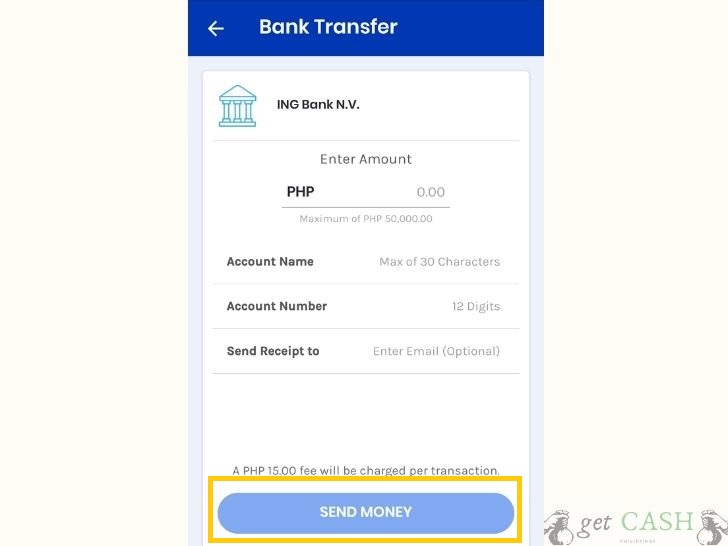
Step 5. Once done, wait for the confirmation message saying the transaction is complete. You will also receive an email (if you included your address) and text message confirming that the amount has been transferred successfully.
Step 6. You can also check your Gcash balance and the recipient’s ING bank balance to confirm that the amount has been transferred.
Gcash to Ing transfer fee

Like other bank transfers, there is a corresponding transfer fee from Gcash to Ing Bank. The amount is Php 15.00 which will be automatically charged to your available Gcash balance.
Yes, a PHP 15.00 fee will be charged per transaction
ING to Gcash

Step 1. Log-in to your Ing Account and click on the PAY account.
Step 2. Hit the TRANSFER/PAY button.
Step 3. Tap on TRANSFER MONEY. Hit NEXT. Then, START TRANSFER.
Step 4. Enter all the details asked. Account Name, then NEXT
Step 5. Click BANK, search for GCASH.
Step 6. Enter the GCASH ACCOUNT NUMBER. Account number is the Gcash mobile number.
Step 7. Click NEXT.
Step 8. If the transfer channel is InstaPay, you can transfer as much as Php 50,000 per transfer.. Under purpose, you can type Payment or put anything you wish. Click TRANSFER.
Step 9. You will be routed to the next page confirming that the transfer is complete.
Ing to Gcash transfer fee

Currently, there is no transfer fee from transferring cash from Ing Bank to Gcash.
FAQ
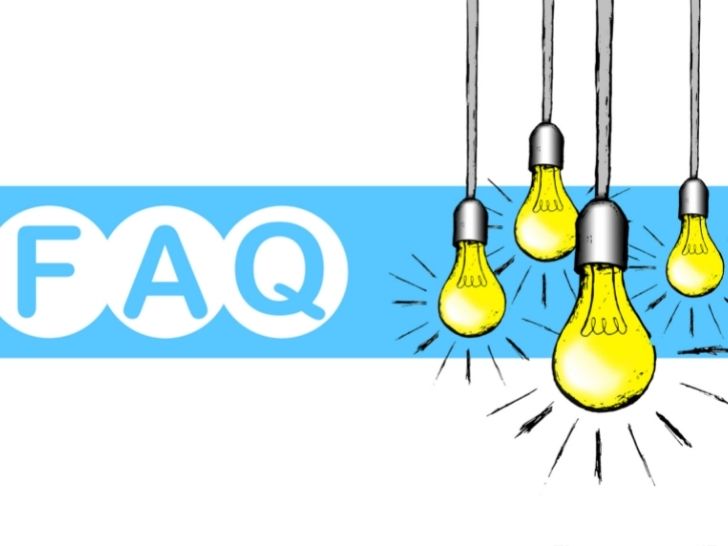
Where can I see my ING Bank account number?
The ING account number can be seen on the dashboard of the ING app. It is 12 digits long.
How can I check my existing balance on both ING Bank and Gcash.
To access your outstanding balance, you need to log-in on both apps. For Gcash, you can automatically see the balance on the Dashboard. For ING, you need to check the Dashboard and drag the panel (under the Deposit and Transfer button) upward. You will see your existing balance at the top right corner of the screen.
How long does it take to transfer the funds from Gcash to ING and vice versa?
For both instances, the transfer will happen immediately.
Read:
Last modified: September 6, 2021