For Overseas Filipino Workers, one of the accomplishments is being able to send money to their loved ones back to the Philippines. Sending and receiving money remittances has always been challenging and expensive. But, not anymore though Western Union and Gcash.
If you are an OFW or in the Philippines and want to send money to loved ones, follow these steps in sending money via Western Union to Gcash.
Send remittance from Western Union to Gcash
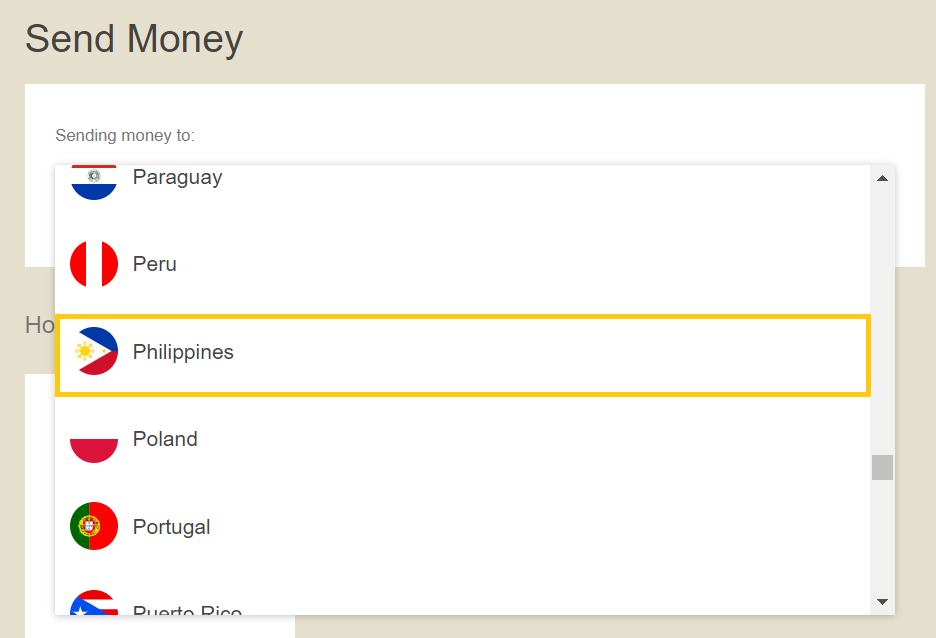
Step 1. Go to the Western Union website to create an account. Ensure that the details match the information on your valid ID.
Step 2. Key in the following information:
- Full name
- Mailing or Home Address
- Phone no/email add
- Birthplace
- Date of birth
- Gender
- Nationality
Step 3. Verify your identity by adding a valid government ID.
Step 4. Click on Start Transfer. On this page, all you have to do is enter the amount you wish to transfer and the destination country. Then, select the FUNDING method as PAY IN-STORE.
Step 5. Next, enter the details of the recipient with a Gcash account:
- Gcash subscribers full name
- The amount you wish to send
- Destination country
- Address
For repeat transactions, save the details of the beneficiary so you don’t have to re-enter the details again.
Step 6. Go to a Western Union Branch to present your valid government ID for verification purposes.
Step 7. Settle the corresponding remittance fee plus the amount you will transfer.
Step 8. Once completed, wait for the Money transfer control number (MTCN) so you can send the details to the beneficiary.
Going to a Western Union Branch:
Step 1. Go to the nearest Western Union Bank.
Step 2. Fill in all the details asked in the Send Money From, including the following:
Name of the Beneficiary or receiver with Gcash account
The receiver’s Gcash account number, which is their phone number using the format 09XXXXXXXXX.
Step 3. Settle the remittance fee.
Step 4. Save the Money transfer control number (MTCN).
Step 5. Send the details to the recipient.
- MTCN reference number
- amount of money transferred.
Step 6. Follow the instructions on the Western Union website on how to send in a mobile wallet. Once done, both Gcash subscribers and the sender will receive a confirmation message via text.
Transfer money from Gcash to Western Union

Gcash subscribers are entitled to the following
- $500 per money transfer
- $1500 per day
- $5000 per month
- Php 100,000 in mobile wallet
Best to transfer the funds immediately before it expires in 90 days.
Step 1. Log in to your Gcash app.
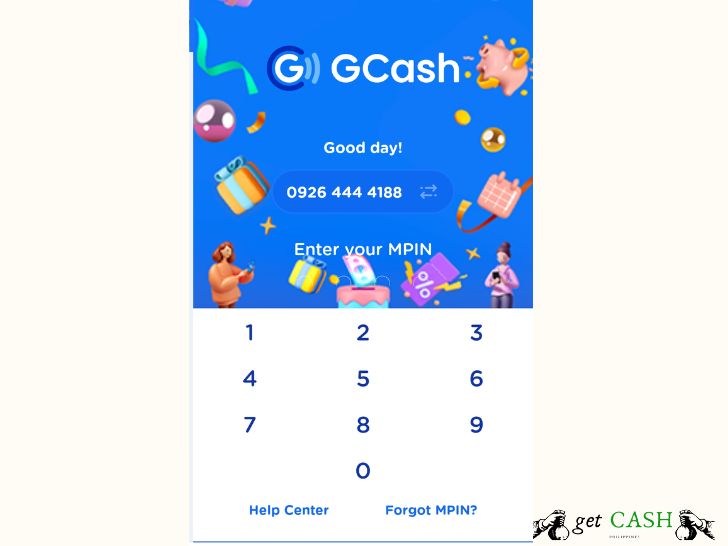
Step 2. Tap on CASH-IN on the dashboard.
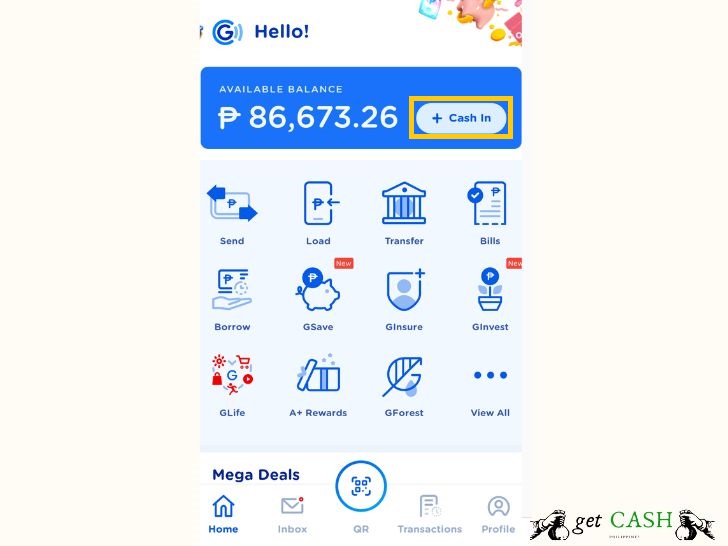
Step 3. Select Western Union from the list, click on NEXT.
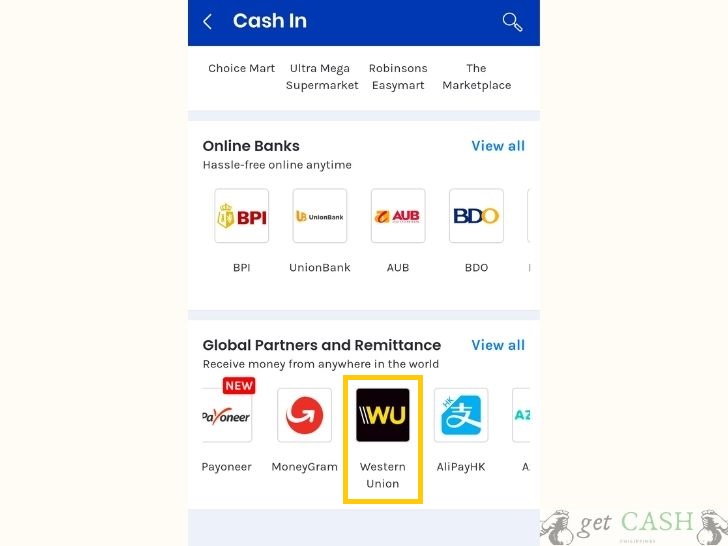
Step 4. Enter the following information, then tap next:

- Expected Amount
- MTCN
- Country of birth
Step 5. Verify all the information you entered. If everything is correct, tap on CONFIRM.
Step 6. You will be directed to the confirmation page and also receive a confirmation message of the transaction.
Step 7. Go to the dashboard to check if the money has been transferred successfully.
FAQ
Who is qualified to receive money remittances with Gcash. ?
Everyone can receive money remittances from western union to gcash, as long as their account is active and running.
In what currency will the recipient receive the money?
The receiver will receive the money in Philippine Peso (Php).
Why can’t I proceed with my request? It says MTCN is not accepted.
There are several reasons why the MTCN is not being accepted. First, maybe the reference number you entered is not correct. Verify the MTCN again and re-enter the number. Second, maybe you have exceeded the limit for money transfers. Remember, it should not exceed $1,500 per day or Php 100,000 per month. Any amount in excess will not be processed.
What if I have any questions or issues about the transfer?
For general inquiries about Western Union, reach out to their help desk and your question will be answered within 24 hours. For tracking transfer-related concerns, they will get in touch within 2 business days.
Everything now boils down to convenience. With technology to your side, you can do almost anything without leaving the comfort of your own home. Encourage your family or friends abroad to send via Western Union for an easier way to transmit their money. Their hard-earned money deserves to fall on the right hands.
Read:
Last modified: February 20, 2023


