(UPDATE: 18 January 2023)
Prepaid cable is the new trend nowadays. No need to pay for enormous cable bills or wait in line to make a payment.
SatLite and Gcash have made it possible to reload on the go and pay only for what you want and when you want it.
Many may know Gcash, but who is SatLite? SatLite is a prepaid TV Cable provider powered by Cignal.
It gives cable access to the masses who would rather pay TV as you go rather than be tied in a contract with exorbitant fees. With Gcash, watching and reloading is as easy as 1-2-3.
SatLite has several packages available.
Tingi Load (good for 3 days)
Load 10 – includes 24 channels
Load 15 – 39 channels
Load 25 – 46 channels
Regular Load (good for 30 days)
Load 99 – includes 39 channels
Load 199 – 46 channels
Load 299 – 51 channels
How to load SatLite using Gcash

Step 1. Go to your Gcash app. Click on View All.
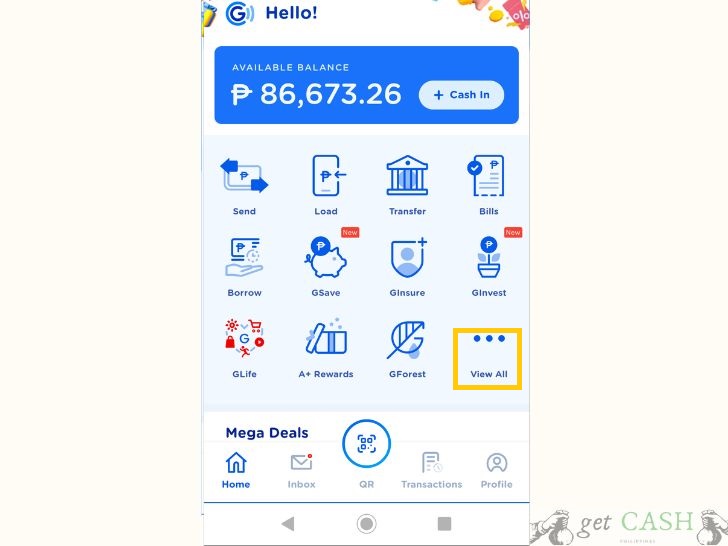
Step 2. Under Pay, Hit on Non-Telco Load icon.
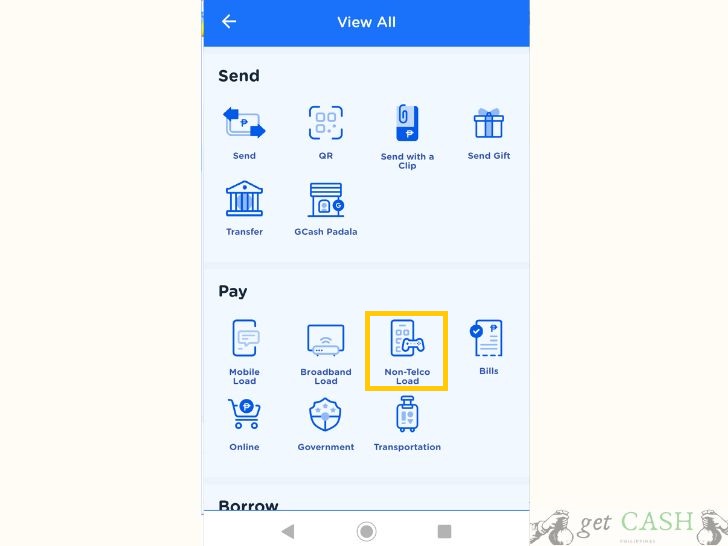
Step 3. Enter your Gcash number where the PIN and serial # will be sent.
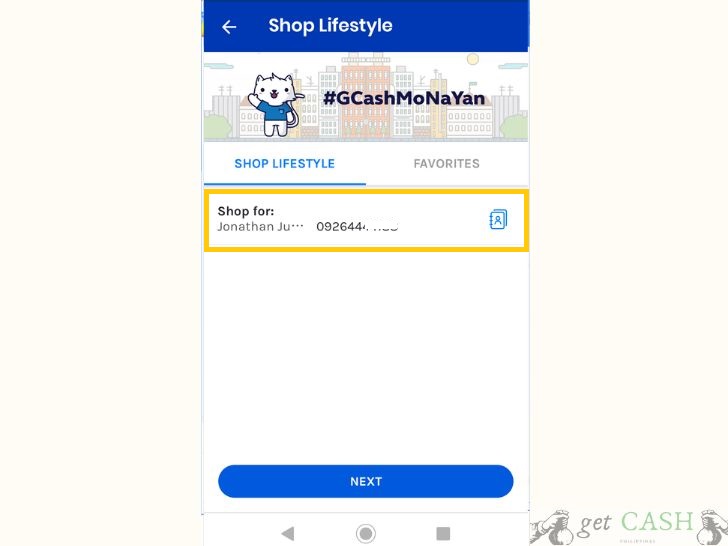
Step 3. Hover to PAYTV tab.
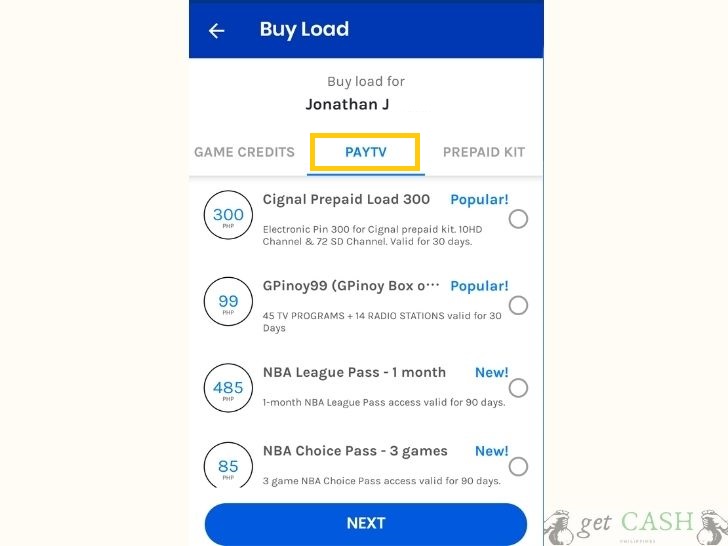
Step 4. Look for SatLite Load. Choose the package you want and tap on Next.
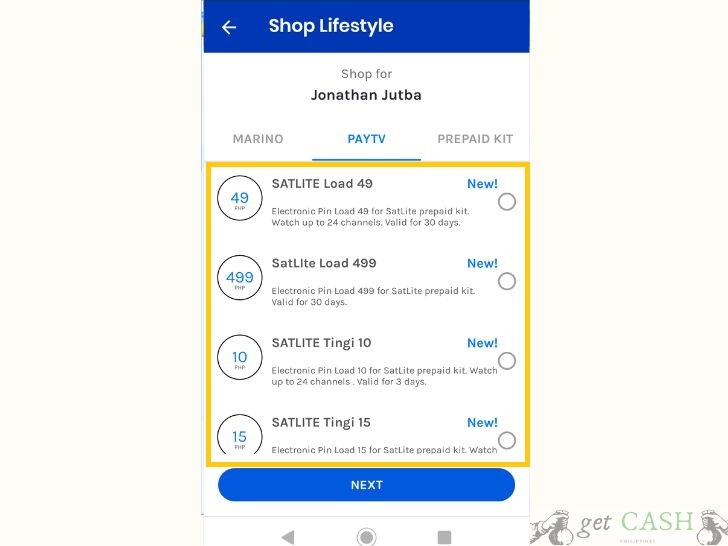
Step 5. Click Pay.
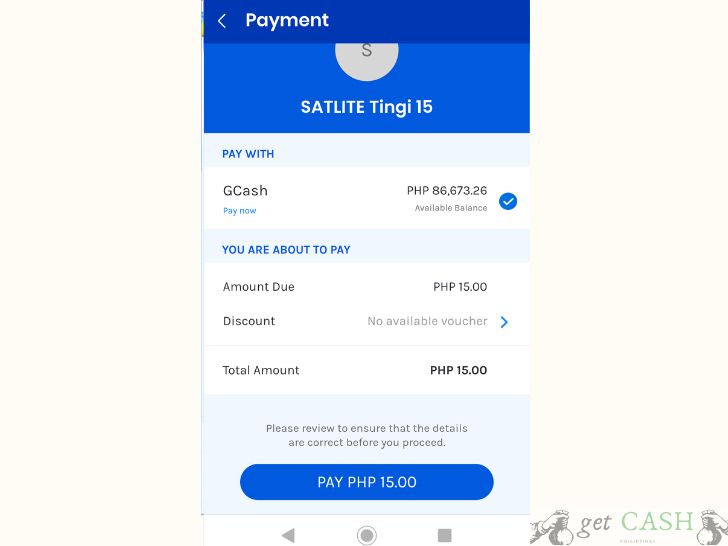
Step 6. After which, you will see the confirmation page.
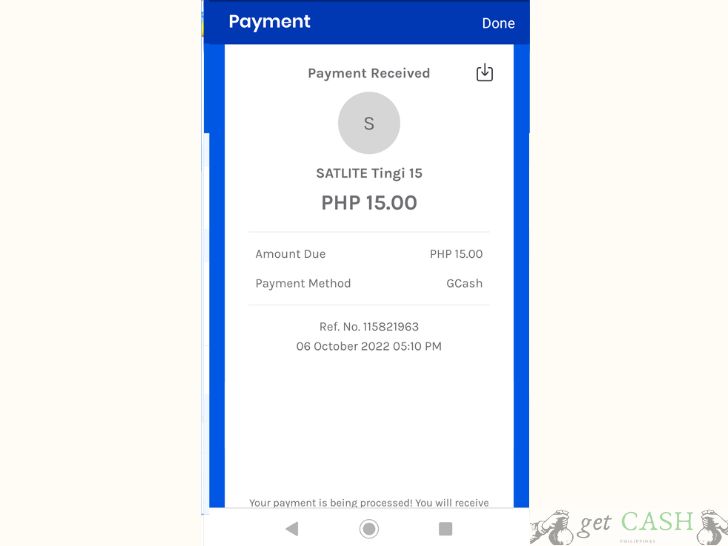
Step 7. Wait for the text message which contains your SatLite PIN. Take note of your PIN as you will need it in your next transaction.
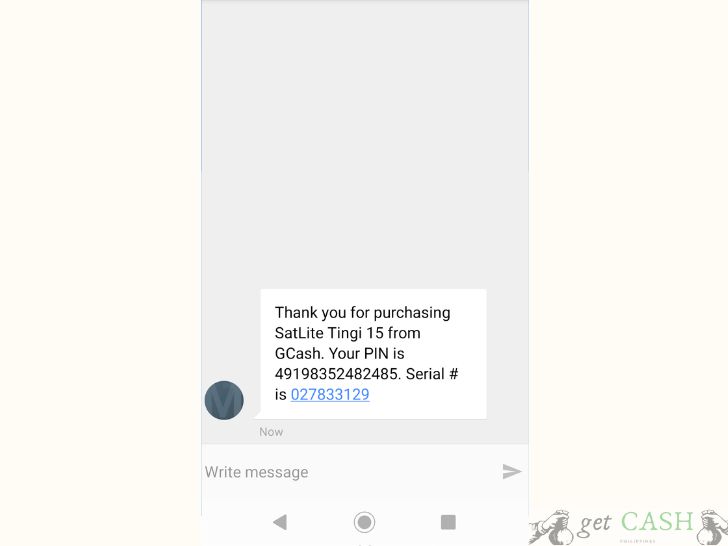
Step 8. Exit out of Gcash.
How to load satlite using pin?
After all the steps above, after receiving your pin, here is what you need to do to complete the process using the pin.
Step 1: Using your smartphone, text SATLITE (space) PIN (space) SatLite Account Number, and send to 5353.
Example: SATLITE 12345678901234 9898123, send to 5353.
Step 2: Wait for the text message confirming that the reload was successful.
SatLite is running a promotion for new subscribers called Buy 1, Take 2. New subscribers from January 1 to June 30, 2021, can purchase 1 month worth of prepaid package and get 3 months worth of service. The said promotion is also available through Gcash.
Enjoying life’s leisure does not have to be expensive and inconvenient. With on-the-go services like SatLite, consumers can pay as they wish through the help of Gcash. No extra documents needed, all that is required is your TV and smartphone and you are good to go.
Read:
Last modified: January 18, 2023



I didn’t receive my e pin number
Sir Charlie you can submit a ticket here https://help.gcash.com/hc/en-us/requests/new?ticket_form_id=360000706713
I didn’t recieve a confirmation. Un avail to process
You can submit a ticket here https://help.gcash.com/hc/en-us/requests/new?ticket_form_id=360000706713 or http://www.satlitetv.com/contact-us/
Di po ma send sa 5353. Failed po
Ms Joy. Yung 5353 ay for SMART & SUN lang. Kapag po kayo ay ibang network bukod sa nabanggit, mag ffailed po talaga. Try nyo po iregister gamit yung Smart & Sun na number ng kakilala yo.
what do I do if my SATLITE PIN goes to another number? Anyone please help meh
What do you mean po?