(UPDATE: 20 February 2023)
Watching TV doesn’t always need to be expensive and complicated. Gone were the days where you have to process documents to have cable in your house and pay exorbitant fees.
Now, with GSAT and Gcash, you can reload on the go and pay only for what you want and when you want it.
Package Price Inclusion:
- GPinoy99 42 channels + 14 radio stations.
- GSat Php 200 60 channels + 14 radio stations.
- Php 300 83 channels + 14 radio stations.
- Php 500 104 channels + 14 radio stations.
Load GSAT using Gcash Step by Step

Loading your GSAT using Gcash is quick and easy.
Step 1: Go to your Gcash app. Click on View All.
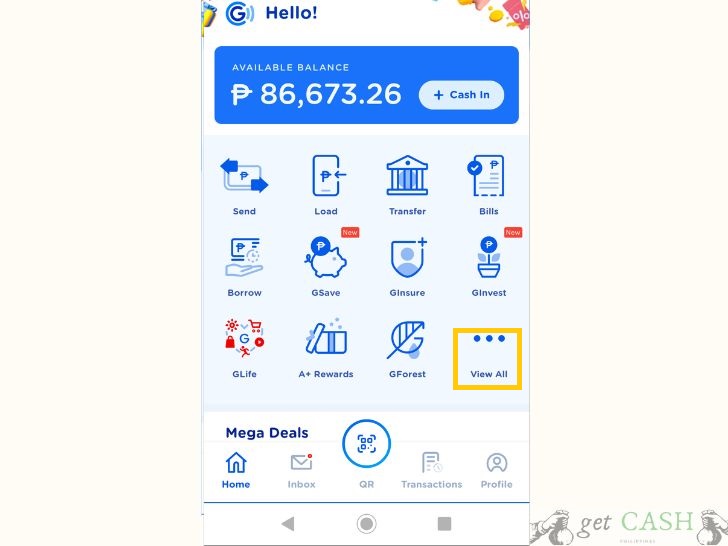
Step 2: Under Pay, Hit on Non-Telco Load icon.
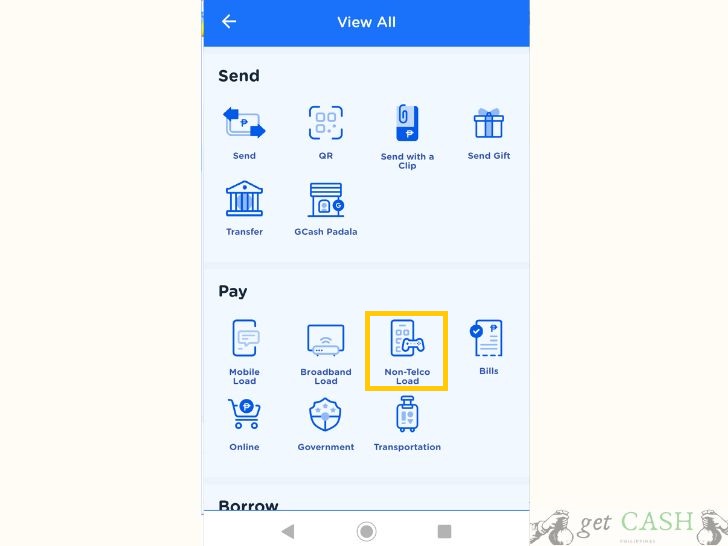
Step 3: Enter your Gcash number where the PIN will be sent.
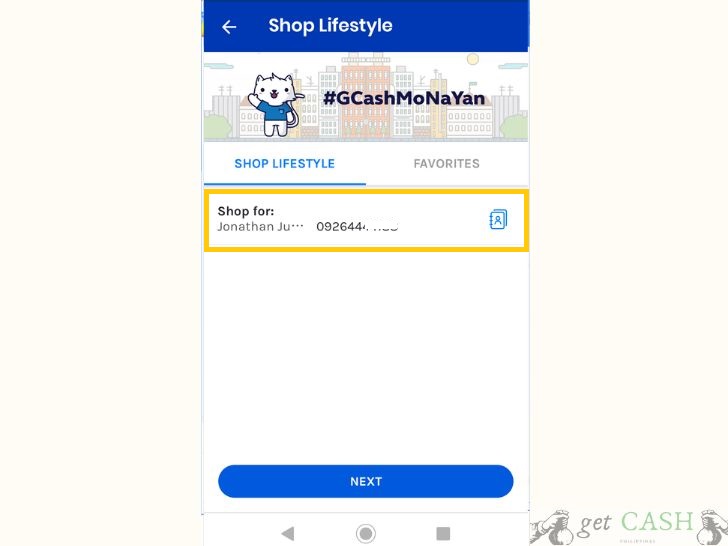
Step 3: Hover towards the PayTV tab.
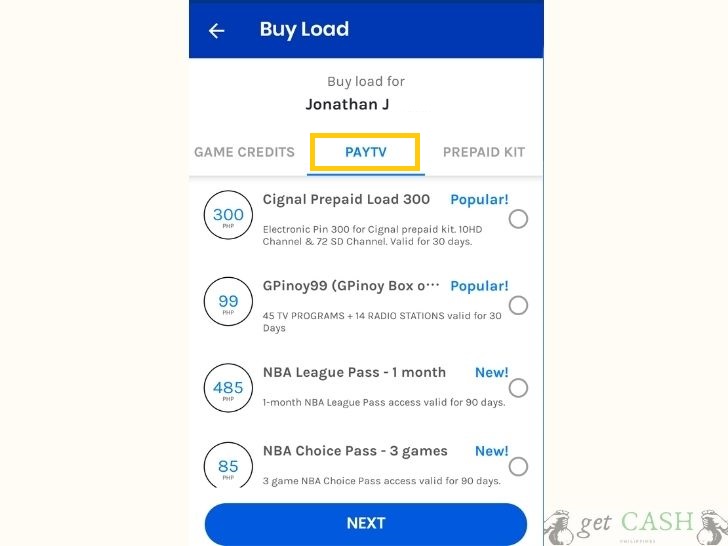
Step 4: Select the TV Package of your choice. Choose the package you want and tap on Next.
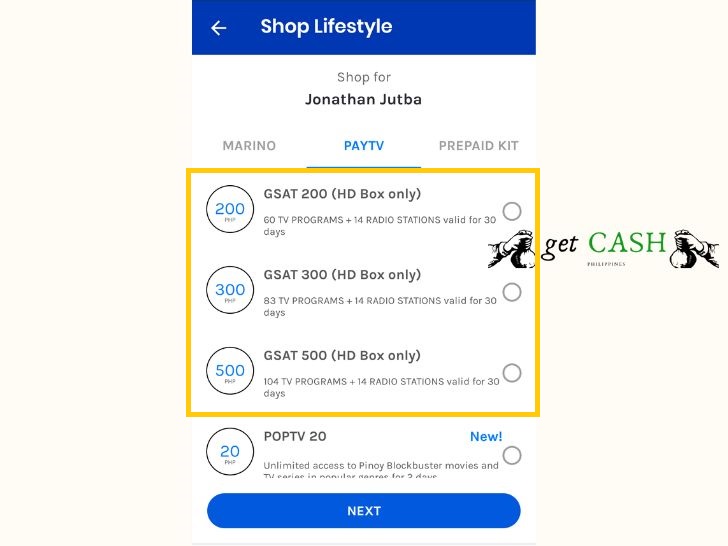
Step 5: Confirm the details of your order. Click Pay.
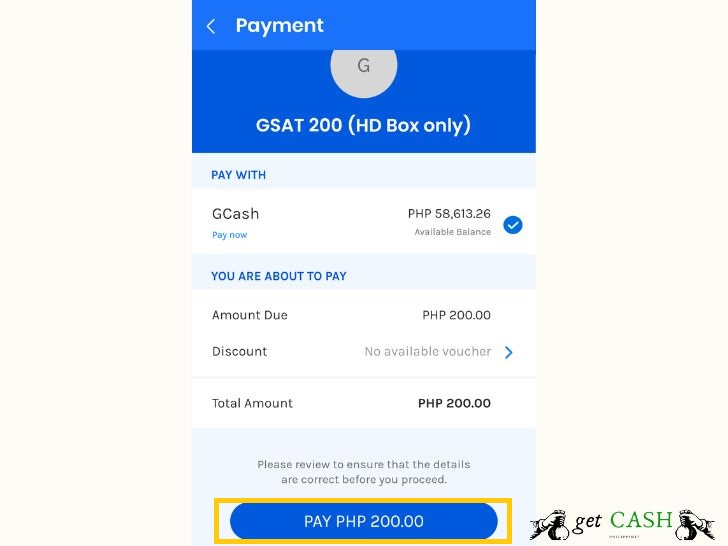
Step 6. After which, you will see the confirmation page.
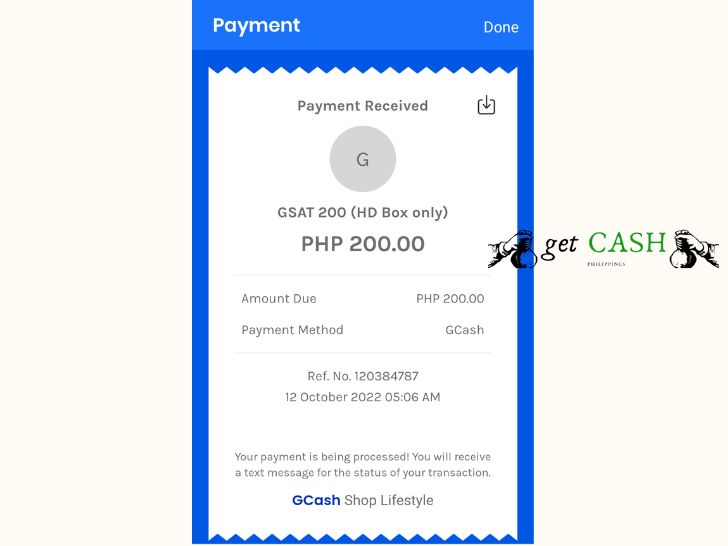
Step 7. Wait for the text message which contains your Gsat PIN. Take note of your PIN as you will need it in your next transaction.
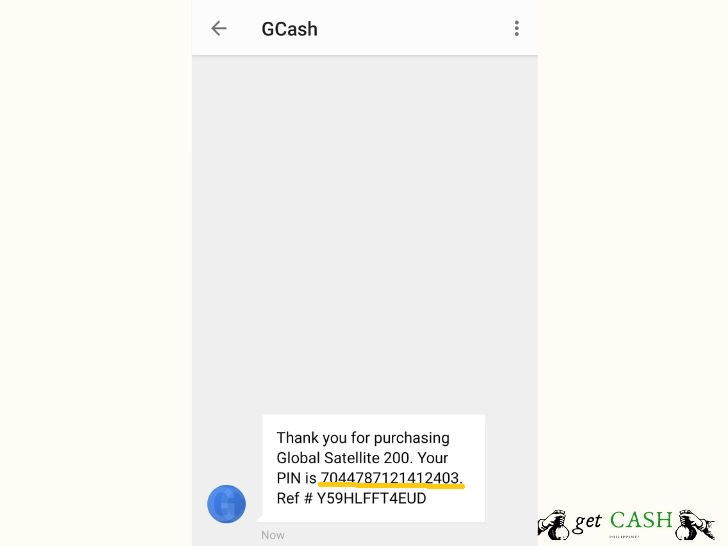
Step 7: Copy the security code and log in to GSAT web loading tool.
Another way is via SMS. Using your smartphone, text GSAT (space) Box Number (space) PIN Number and send to 09088864728 or 09178114728.
Example: GSAT 7740537123456789 2345678910111213.
For GPinoy Box Text GPINOY (space) Box Number (space) PIN Number and send to 09989751200 or 09178867360.
Example: GPINOY 7740537012345678 1234567891011121.
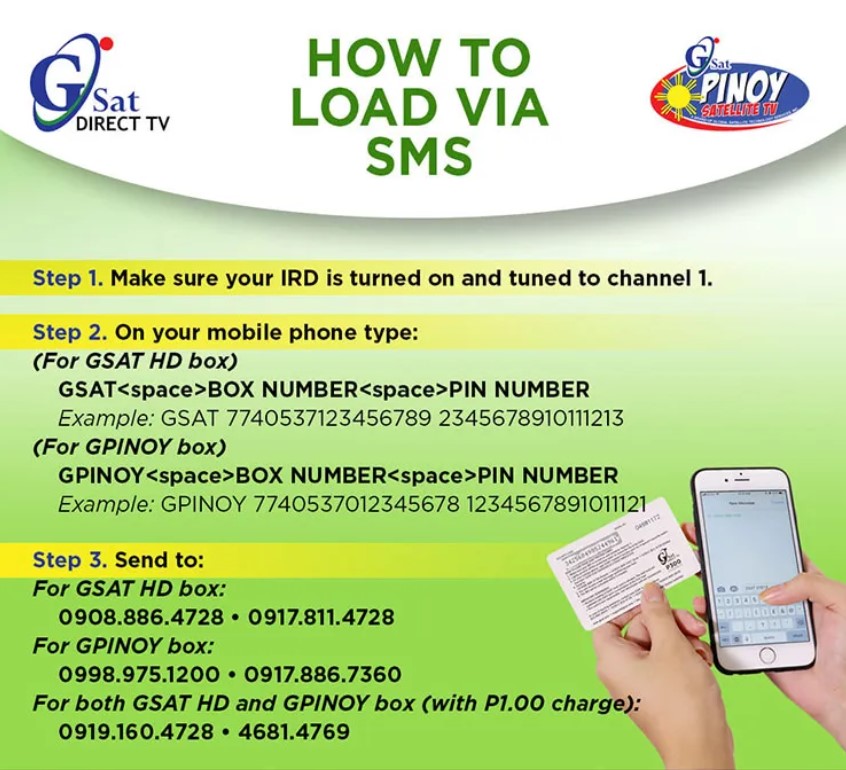
How do you use the Web loading tool?

Step 1: Turn on your GSAT set-top box.
Step 2: Go to the GSAT web loading website.
Step 3: Tick the box to verify that you are human.
Step 4: Enter your <set-top box number> on the first box.
Box number usually starts with:
77405371 or 77405370 (Enter the complete 16 digits)
0251 or 0187 (Enter the first 11 digits only)
Step 5: Key in the PIN or security code you received via text message.
Step 6: Tap Submit. Wait for a message to pop-up confirming that the top-up is successful.
Step 7: Verify if the status of GSAT/GPinoy subscription is successful.
Frequently Asked Questions
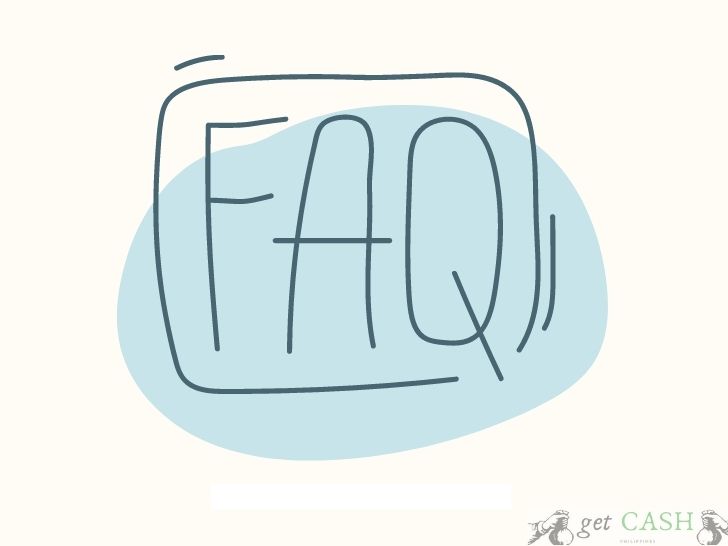
Where do you find the box number?
To get your box number, simply turn on your TV and set-top box. Press “INFO” on your remote control and the set-top box number should show on the screen.
How do you verify if the top-up is successful?
- On the GSAT website, click on Web loading
- Choose GSAT or GPinoy
- Enter your set-top box number.
- If the reload is successful, you will see the date and package at the top of the list.
What should you do if you can’t see the last top-up you made?
For failed loading transactions, contact Gsat Support:
LANDLINE (02) 8882-9999
MOBILE
09999904728
09178358002
09985935986
09178104728
09989964728
EMAIL : support@gsat.asia
Read:
Last modified: February 20, 2023



Good day maam/sir
I load through gcash online for my gsat but my pin was not send me back. What will I do now? My load was credited to my gcash balance. Can you fix this problem. Thank you
Hello ma’am Eva, You can submit a ticket for your concerned here https://help.gcash.com/hc/en-us/requests/new or Here are other ways to reach Gcash support: https://getcash.ph/gcash/gcash-customer-service/
Good evening. I have just purchased 300 GSAT HD load from gcash but only the confirmation of deducted amount was sent back. There is no message for the PIN. What should I do?
You can Submit a ticker here https://help.gcash.com/hc/en-us/requests/new?ticket_form_id=360000706713 or contact Gsat (02) 8882 9999
Gcash is uograding and, there is no paytv in thier latest update, today
You may now follow these new ways to load GSAT using Gcash.