The world is shifting to online transactions, making things faster and more accessible. What used to be paper-based and manual transactions has resorted to electronic means. This includes money transfers. Due to this, you can see an influx of electronic wallets and money transfer entities popping everywhere. One of them is PESONet.
What is PESONet?

PESONet is a service that provides electronic fund transfers for business entities, the government, and individual consumers. It instructs the financial institutions (whether it be bank or non-bank) to credit a certain amount for one entity to the other. The whole process uses the old paper-based check system where transactions are cleared and paid in bulk.
The main purpose of the service is to provide seamless transactions from Government to Business Entities (G2B), Government to Consumers (G2C), Business to Business (B2B), and Person to Business (P2B).
Benefits of Using PESONet Philippines

- Domestic Transactions. Individuals and business entities can conduct fund transfer seamlessly within the Philippines.
- Batch Transfers. PESONet can accommodate bulk transactions from various financial entities, such as banks and money transfer agencies, to various accounts in other financial institutions.
- No limit on the amount that can be transferred per transaction.
- Same business day full value transfer (subject to the payer’s financial institution cut-off).
PESONet is mainly use for the following:
- Government payments
- Loan and dividend payout
- Payroll
- Supplies payout
How Does PESONet Work?
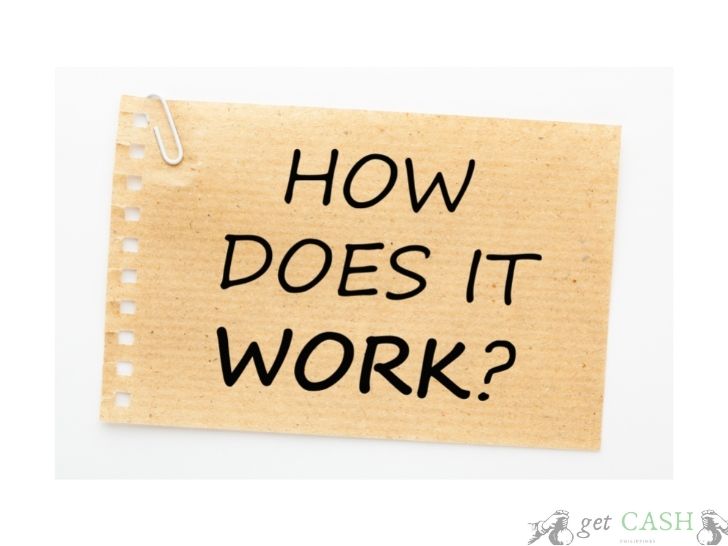
Customers can instruct their financial institution to transfer credit to another entity via their online app, bank website, or via over-the-counter transaction. This can be done as long as they provide the following:
- The name of the receiver’s financial institution
- Account number
- Amount to be transferred
The Philippine Clearing House Corporation (PCHC) receives the credit instruction from the financial institution to a participating institution (such as Unionbank or BDO). Funds are taken out from the financial institutions demand deposit accounts in the Philippine Payments and Settlement System (PhilPaSS), which is under Bangko Sentral ng Pilipinas (BSP).
The receiver or payee’s financial institution will credit the amount to the payee’s account upon settlement within the same business day.
Here are the lists of participating financial institutions:

- Al-Amanah Islamic Investment Bank of the Philippines
- Asia United Bank Corporation (AUB)
- Australia and New Zealand Banking Group Limited (ANZ)
- Bangkok Bank Public Co. Ltd.
- Bank of America, N.A
- Bank of China Ltd. – Manila Branch
- Bank of Commerce
- Bank of the Philippine Islands (BPI)
- BDO Unibank, Inc.
- China Banking Corporation (ChinaBank)
- CIMB Bank Philippines, Inc.
- Citibank
- CTBC Bank (Philippines) Corporation
- Deutsche Bank AG
- Development Bank of the Philippines (DBP)
- EastWest Banking Corporation
- Industrial Bank of Korea—Manila Branch
- ING Bank
- J.P. Morgan Chase Bank
- KEB Hana Bank – Manila Branch
- Land Bank of the Philippines (Landbank)
- Maybank Philippines, Inc.
- Mega International Commercial Bank Co., Ltd.
- Metropolitan Bank and Trust Company (Metrobank)
- Mizuho Bank, Ltd. – Manila Branch
- MUFG Bank, Ltd.
- Philippine Bank of Communications (PBCom)
- Philippine National Bank (PNB)
- Philippine Trust Company
- Philippine Veterans Bank
- Rizal Commercial Banking Corporation (RCBC)
- Robinsons Bank
- Security Bank
- Shinhan Bank – Manila Branch
- Standard Chartered Bank
- Sumitomo Mitsui Banking Corporation – Manila Branch
- The Hongkong & Shanghai Banking Corporation (HSBC)
- Union Bank of the Philippines (UnionBank)
- United Coconut Planters Bank (UCPB)
- United Overseas Bank Limited, Manila Branch
- Thrift Banks
- AllBank, Inc.
- China Bank Savings, Inc.
- Equicom Savings Bank, Inc.
- First Consolidated Bank, Inc.
- HSBC Savings Bank, Inc.
- Malayan Bank Savings and Mortgage Bank, Inc.
- Philippine Business Bank, Inc.
- Philippine Savings Bank
- Producers Savings Bank Corporation
- Sterling Bank of Asia, Inc.
- Wealth Development Bank Corporation
- Yuanta Savings Bank Philippines, Inc.
- Rural Banks
- Bank of Florida, Inc.
- BDO Network Bank, Inc.
- Camalig Bank, Inc.
- Cebuana Lhuillier Rural Bank, Inc.
- Country Builders Bank, Inc.
- Dungganon Bank, Inc.
- East West Rural Bank, Inc.
- Rural Bank of Guinobatan, Inc.
Electronic Money Issuers
SSS PESONet accredited banks

Universal and Commercial Banks (U/KBs)
- Al-Amanah Islamic Investment Bank of the Philippines
- Asia United Bank Corporation
- Australia and New Zealand Banking Group Limited
- Bangkok Bank Public Co. Ltd.
- Bank of America, N.A
- Bank of China Ltd. – Manila Branch
- Bank of Commerce
- Bank of the Philippine Islands
- BDO Unibank, Inc.
- China Banking Corporation
- CIMB Bank Philippines, Inc.
- Citibank, N.A
- CTBC Bank (Philippines) Corporation
- Deutsche Bank AG
- Development Bank of the Philippines
- East West Banking Corporation
- Industrial Bank of Korea Manila Branch
- ING Bank, N.V
- JP Morgan Chase Bank, NA.
- KEB Hana Bank – Manila Branch
- Land Bank of the Philippines
- Maybank Philippines, Inc.
- Mega International Commercial Bank Co, Ltd.
- Metropolitan Bank and Trust Company
- Mizuho Bank, Ltd. – Manila Branch
- MUFG Bank, Ltd.
- Philippine Bank of Communications
- Philippine National Bank
- Philippine Trust Company
- Philippine Veterans Bank
- Rizal Commercial Banking Corporation
- Robinsons Bank Corporation
- Security Bank Corporation
- Shinhan Bank-Manila Branch
- Standard Chartered Bank
- Sumitomo Mitsui Banking Corporation – Manila Branch
- The Hongkong & Shanghai Banking Corporation
- Union Bank of the Philippines
- United Coconut Planters Bank
- United Overseas Bank Limited, Manila Branch
Thrift Banks (TBs)
- AllBank, Inc.
- Bank of Makati, Inc.*
- China Bank Savings, Inc.
- Equicom Savings Bank, Inc.
- First Consolidated Bank, Inc.
- HSBC Savings Bank, Inc.
- Malayan Bank Savings and Mortgage Bank, Inc.
- Philippine Business Bank, Inc.
- Philippine Savings Bank
- Producers Savings BankCorporation
- Sterling Bank of Asia, Inc.
- Wealth Development Bank Corporation
- Yuanta Savings Bank Philippines Inc.
- Rural Banks (RBs)
- Bangko Mabuhay, Inc.
- Bank of Florida, Inc.
- BDO Network Bank, Inc.
- Camalig Bank, Inc.
- Cebuana Lhuillier Rural Bank, Inc.
- Country Builders Bank, Inc.
- Dungganon Bank, Inc.
- East West Rural Bank, Inc.
- Innovative Rural Bank, Inc.
- Rang-Ay Bank, Inc.
- Rural Bank of Guinobatan, Inc.
Electronic Money Issuers (EMI) – Others
- DCPay Philippines
- G-Xchange, Inc. (GXI)
- PayMaya Philippines, Inc.
How to transfer using PESONet to Banks

BPI
Transaction fee: Php 50
Limit per transaction: Php 20,000,000
Cut-off time: 12nn-3pm
- BPI account holders need to fill out an enrollment form. Once completed, submit it, together with the necessary documents, to the Relationship of Branch Manager.
- Wait for the confirmation that the account has been enrolled. Go to the BPI BizLink and login using your account details.
- Tap Payments and Transfers. Then, choose Pay Non-BPI.
- Choose your Corporate Code (Single or Multiple Entry).
- Fill out the form and tap on Submit.
Metrobank
Transaction fee: Php 25
Limit per transaction: Php 200,000
Cut-off time: 1pm-3pm
- Use Metrobank mobile app.
- Choose the Transfer to Other Bank option.
- Select PESONet.
Another option is to visit your nearest Metrobank branch to transfer funds.
PNB
Transaction fee: Php 25
Limit per transaction: Php 200,000
Cut-off time: 1pm-3pm
- Login to your PNB mobile app.
- Choose the Transfer Funds option on the menu.
- Select Other Local Banks – Instapay.
- Select source account of payment (Add a new Payee or Saved Payee).
- Key in the recipient’s bank account details.
- You will receive a 6-digit One Time Pin (OTP). Once received, key in the details to process the transaction.
- A notification will be sent to the registered email address and mobile number to confirm that the transaction is successful.
Security Bank
Transaction fee: Php 25 for the first 4 transactions and Php 80 per transaction for the 5th onwards.
Limit per transaction: none
Cut-off time: 3pm
- Login to Security Bank Mobile App.
- Choose Transfer.
- Select Other Banks.
- Enter the recipient’s account details.
- Key in the One Time Pin (OTP) sent to your mobile number to proceed with the request.
UnionBank
Transaction fee: Php 100
Limit per transaction: Php 500,000
Cut-off time: 3pm
- Select send/receive.
- Tap PESONet to send money via.
- Select the account you will get the funds from (Personal, Checking, or other account).
- Enter all the details of the recipient, including their email address and mobile number where they will be notified.
- Enter the amount and purpose of transfer.
- Verify the details and tap on Transfer.
East West Bank
Transaction fee: Php 25
Limit per transaction: up to Php 500,000
Cut-off time: 4pm
- Go to your EastWest Mobile app account.
- Tap on the MENU icon at the upper right corner of the dashboard. Choose Send Money.
- Choose New Payee. Select the bank name of the recipient.
- Select whether you are transferring to a Registered Payee or if it is for a One Time Payment only. And choose the Local Bank under payment option.
- Enter the details of the recipient.
- Choose PESONet under mode of transfer.
- Verify all the details and tap on Confirm.
BDO
Transaction fee: Php 25
Limit per transaction: Php 200,000
Cut-off time: 1pm-3pm
- Go to your BDO Mobile or Personal Banking Account.
- Select Send Money.
- Choose To Another Local Bank.
- Tap on the participating PESONet bank.
- Enter the OTP sent to the registered mobile number on the account.
- Verify all the information you provided. Tap on Submit.
Citibank Bank
Transaction fee: Php 15 to 500
Limit per transaction: $3,000 or its equivalent in Peso
Cut-off time: 1pm
- Login to your Citibank web portal.
- Click on Transfer and Payments on the left navigation bar.
- Under Funds transfer, choose the destination bank (within Citibank or other banks). Tap on To Another Bank in the Philippines.
- Select from the dropdown which accounts it will be deducted from and its destination (receiving party).
- Enter the amount you will transfer. Hit Next.
- Verify all the information, then input your 4-digit PIN once done. Tap on Make This Transfer.
- You will then be advised of the estimated time when the transfer will be completed which takes around 3-5 banking days.
Robinsons Bank
Transaction fee: Php 20
Limit per transaction: Php 50,000 to 200,000
Cut-off time: 2pm
To use the Direct2Bank PESONet service of Robinsons Bank, you can either do it over the counter, website, or mobile app. At the branch, fill out all the details of the recipient in the Direct2Bank Domestic Application Form to process a transfer. As for the two other options, you must be enrolled to Personal Online Banking (POB) first to avail of the facility online.
Gcash
Gcash uses Instapay when transferring funds to other banks or financial institutions.
What is the Transfer Limit for PESONet Transactions?

There is no limit on the number and amount being transacted via PESONet. Some banks do enforce some restrictions as seen on the list above.
How will I know if my transaction is successful?

You will receive confirmation via mail or SMS that the transaction was complete. Check the transaction details, including the reference number, in the receipt sent to you. Otherwise, the financial institution will contact you if the transaction didn’t push through.
How to Receive Money via PESONet

From the recipient’s point of view, no actions are required as money will be automatically transferred to their account. You will be notified by your bank when funds are successfully transferred.
PESONet customer service

There is NO dedicated customer service ONLY for PESONet inquiry.
For PESONet related queries, it is highly recommended to visit the nearest branch of the originating bank. Or, contact the hotline of the various customer service of the participating banks where you are transferring from.
FAQ:
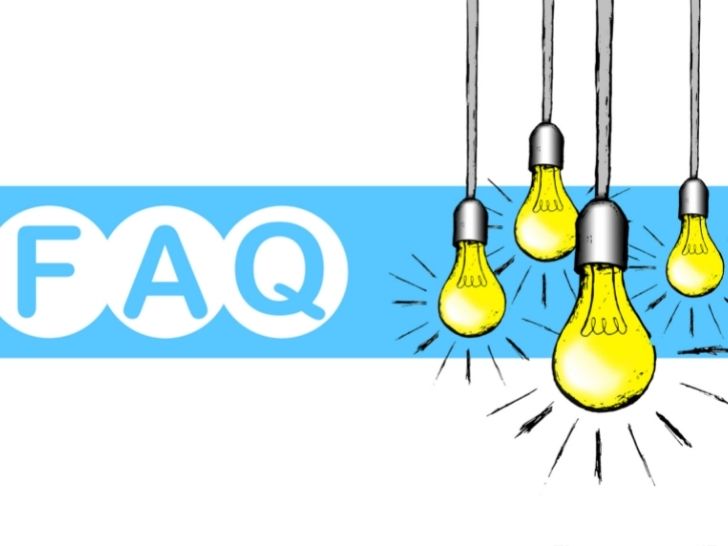
Is PESONet secured?
Like other interbank fund transfers, PESONet is secured as money goes through PCHC and the Bangko Sentral ng Pilipinas. All information provided is protected.
Can I use PESONet to transfer money overseas?
NO. PESONet is designed to conduct business between local banks and other financial institutions. Thus, you can’t use the service to transfer funds overseas.
Can I use PESONet to pay bills?
NO. PESONet was created for the sole purpose of initiating transfer of funds between participant financial institutions.
What Should I do if I receive a transfer error?
For PESONet transfer errors, the money will be debited back to your account on the next business day.
But if the transfer error is due to the wrong account number, you would need to inform the financial institution right away. Also, when reporting, you have to include the following information:
- Date of transaction
- Source account number
- Wrong receiver account number
- Name of beneficiary institution
- Transferred amount
- Transaction reference number
Do I need to register the receiver’s account?
No. You do not need to register the beneficiary’s account in your bank details. However, if you are going to transfer to the same account regularly, some banks or financial accounts recommend saving their details in your mobile or web portal.
Last modified: September 11, 2021


