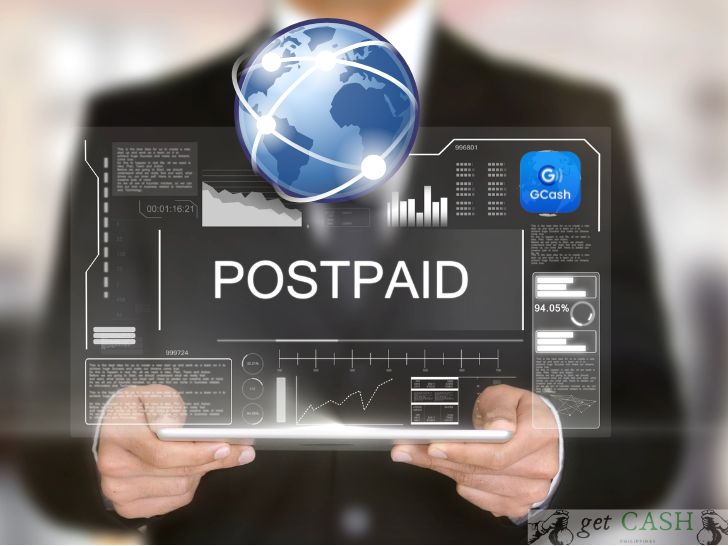Be on top of your game and never miss a bill paid on time with Gcash. You don’t need to waste your time waiting in a long queue in a Globe center or Bayad center to settle your bills with Globe postpaid.
Now you can pay your Globe Postpaid via Gcash anytime, anywhere in the country. Follow these steps:
Pay Globe Postpaid via Gcash Step by Step
Step 1. Have your Globe Postpaid account or mobile number and the amount due ready. Check your bill or text message sent by Globe for details.
Step 2. Log in to your Gcash account using MPIN or fingerprint scan.
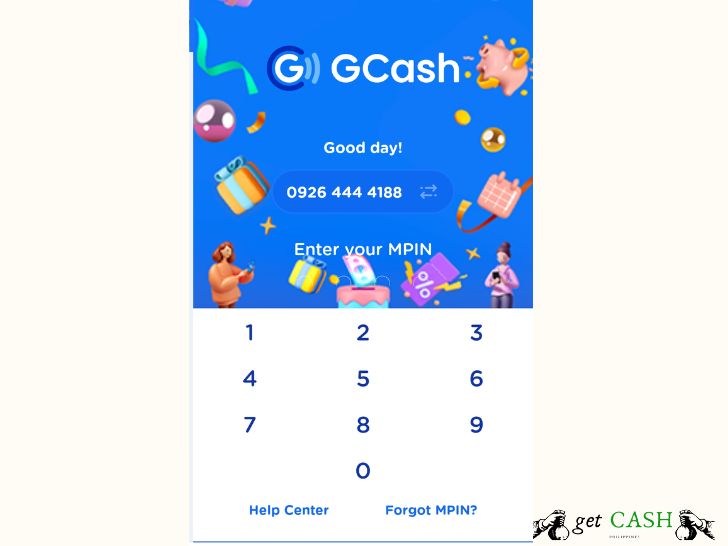
Step 3. On the dashboard, tap the Bills.
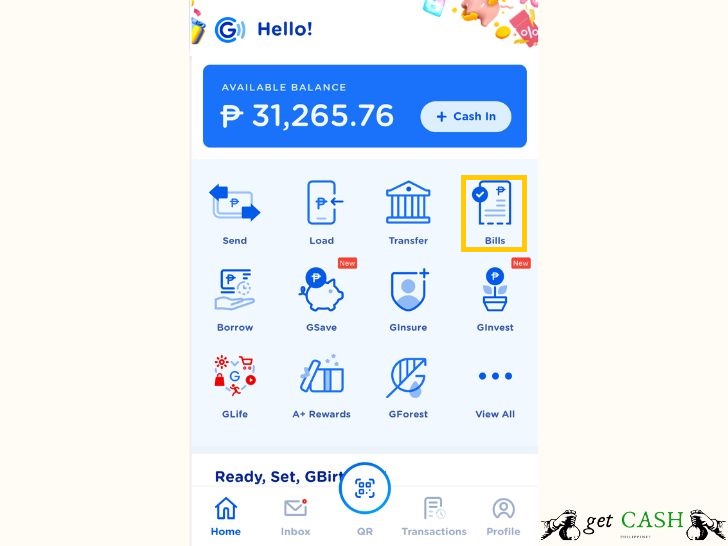
Step 4. Select TELECOMS under Categories.
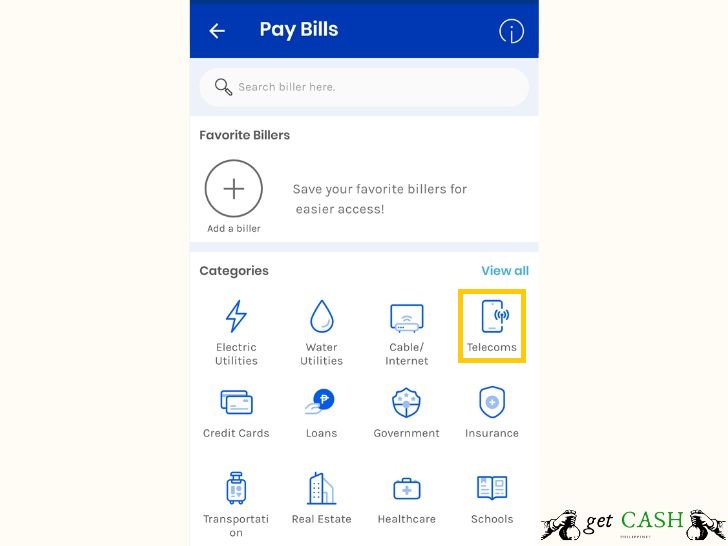
Step 5. Choose Globe Postpaid.
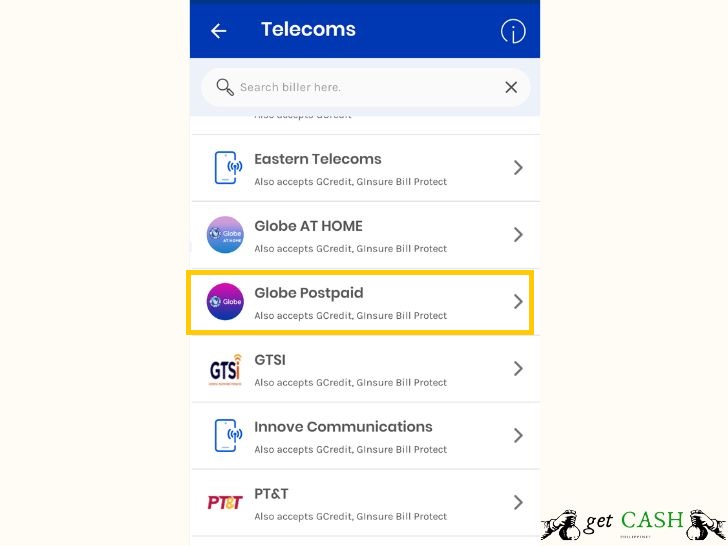
Step 6. On the next page, enter the following information:
- The amount you wish to settle
- Type (Account number or Mobile number)
- Enter the account or mobile number in the space provided.
- Add your e-mail address (optional)
- Tick on the box that says “Yes! I agree to pay XX and Ginsure Bill Protect. Then tap NEXT.
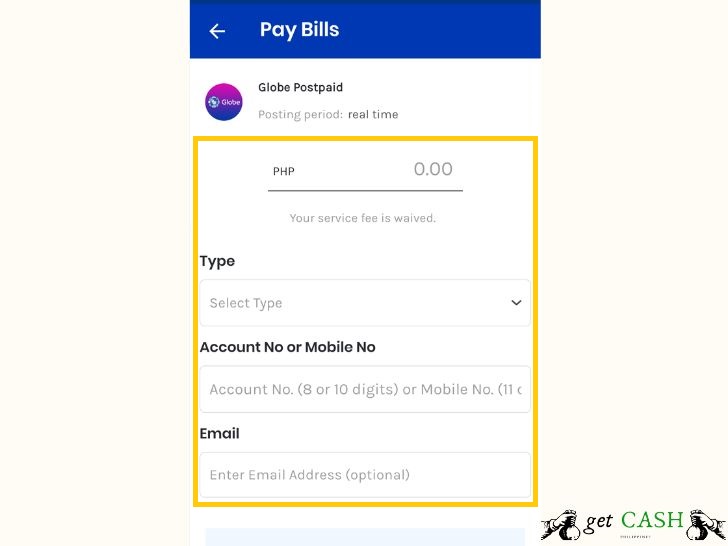
Step 7. Verify all the details you entered and click on CONFIRM.
Step 8. You will be directed to the confirmation page when the transaction is successful.
FAQ
Is there a shorter way to pay your bills?
Yes. You can save your Globe Postpaid details under Favorites for easy access.
- To do that, Select Add Biller under Favorites.
- Under choose biller search bar, type GLOBE POSTPAID.
- enter the following information:
- The amount you wish to settle (optional)
- Type (Account number or Mobile number)
- Enter the account or mobile number in the space provided.
- Add your e-mail address (optional)
- Nickname
- Remind me every (choose your desired date)
4. Tap SAVE.
Doing so, lessen the time spent filling in all the information. You can directly pay the account with one tap of the GLOBE POSTPAID icon under Favorite billers. Next time you pay your postpaid account, just tap the icon and you will be directed to the page where you will enter the amount you have to pay to proceed with the payment. This ensures that you are paying to the right account in less time.
Is there a service charge for paying Globe postpaid via Gcash?
None.
Read:
Last modified: October 24, 2022