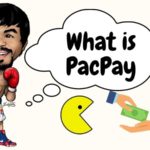Users typically obtain the Gcash application from the App Store for iPhones or the Google Play Store for Android devices.
How about those who do not possess smartphones? Is Gcash accessible through a computer system? This blog explores the potential of expanding the accessibility of Gcash’s functionality to a wider demographic.
Login to Gcash Using Your PC

Gcash is a good money app, no doubt about that. However, it’s quite a challenge to those who don’t have smartphones and prefer to use a PC over androids or IOS. Good thing there’s an APK that you can download to use Gcash on your computer. Just follow these steps to get around the app without owning a smartphone.
Step One: Download the Gcash APK for PC for in this link for free. Wait for a complete download before you open the file.
Step Two: Download the NOX App Player in this link for free. Wait for a complete download then run and install the app player.
Step Three: Launch the NOX App Player.
Step Four: Once the NOX App Player is launched, drag the Gcash APK on it. Wait for a pop-up message to appear confirming the installation of Gcash. Just click the message and it will automatically download Gcash.
Step Five: Click the Gcash icon and start using it.
The direct download link is only available in Google Play Store and App Store. Since there are no direct link yet for a computer app, you will need to download an APK to successfully use the Gcash App. Don’t worry, the application works the same, just like you are using it on a smartphone.
To use your Gcash app on computer, launch the NOX App Player and click the Gcash icon. Make sure your account is linked to your active phone number to minimize technical issues. Also, remember your 4-digit PIN as you will need it to login to your account. After logging in, choose the service you want to do. With the app, you can start transferring money, pay your bills, buy load, open a savings account, and pay your insurance.
So far, this is the only video on YouTube I find informative talking about logging in or opening a Gcash account using a PC or laptop.
Read: Gcash Log in Chrome
Last modified: November 7, 2023